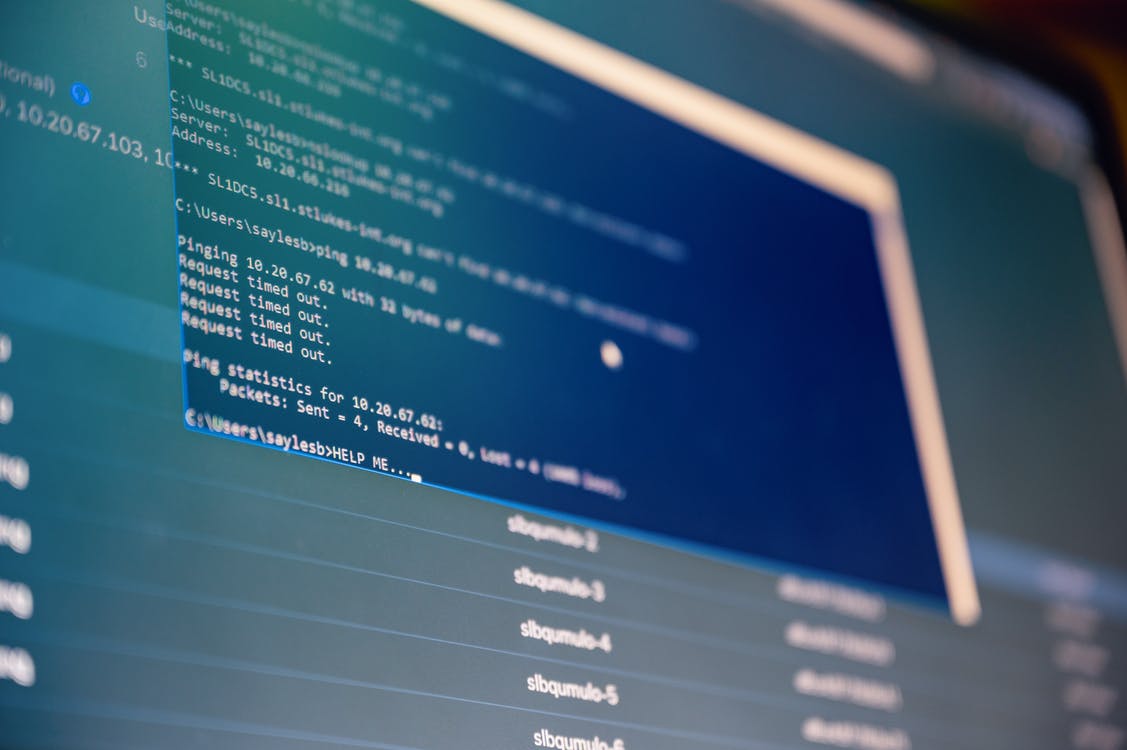While it’s quite apparent that mobile and web applications are the superior product in many aspects, businesses are still heavily dependent on desktop applications, and they’d be nowhere without the help of apps with big names like Adobe or Chrome.
Apart from the well-established Windows apps, there’s still plenty of good reasons why you’d want a new freshly made desktop app for your own business. If you wish to save yourself some time and have one made fitted to your needs only, pay a visit to this site.
Here are some of the benefits you get when opting for desktop apps
- Solid Performance
- Enhanced Data & Storage
- Hardware integration
- Offline Work
- Controlled Environment
- OS Features
With various technologies, frameworks, and programming languages to choose from, it’s hard to know which one best fits your project’s needs. To help you with your development, we’ve singled out five must decisions that will jump-start your whole process.
1. Pick out the Right UI Technology
Each UI framework for windows has its unique strengths and disadvantages. The important thing to remember here is that many of these UI Technologies will tie you to using a specific language or framework, so you should factor in that accordingly before making your choice.
The top available technologies you can pick are:
- WPF – An established platform for Windows that’s perfect for apps with sophisticated UI styles heavy on the graphics department.
- Universal Windows Platform (UWP) – It is a cutting edge platform exclusive for Windows 10. Highly customizable, and it uses XAML markup to differentiate between code and UI.
- Electron – This framework makes it possible to develop Desktop applications using web languages like JavaScript, CSS, and HTML.
- Win32 – In capable hands, this API used with C++ makes it easy to achieve high efficiency and performance levels by giving you more control over the target platform
- WinForms – Lightweight UI, beginner-friendly, and heavily reliant on Visual Studio and its Designer’s drag and drop feature.
2. Strategize the Deployment
What good is the software if it isn’t accessible to customers? Choosing how to release your software is an important marketing decision you have to make before any development can take place. Your options are:
- Windows Store – Your most obvious and safe choice.
- ClickOnce – Solution for the deployment of WPF apps.
- Custom – Create your own update tool and separate installer.
3. Set Up a CI/CD (Continuous Integration and Deployment)
Implementing a CI/CD is crucial in the modern developer environment. Azure DevOps is the best solution in this area, and It makes development and operation smoother by automating parts of the process such as:
- Compiling your code and checking it for errors
- Running unit tests
- Creating installation packages
- Pulling code from a shared repository
- Deploying your latest build
4. Choose a Theme For Your App
If your app is B2B focused, then your customers may prefer a branding theme. Let’s say you’re building it for a company with primarily green colors on both their product and logo. It’s only obvious that the theme should reflect on those colors.
For a more general consumer application, the best option would be to give multiple choices so users can decide on a design that best suits them. Dark mode themes have been blowing up lately, so make sure you have that option.
5. Choose an MV* Framework
We recommended that you choose a design pattern based on the UI technology you picked. For WPF, the best solution would be MVVM, and for WinForms, it’s MVP. If you’re using Electron, you can utilize Vue.js development, React, and Angular features just like with any other web solutions.
Other noteworthy frameworks include Prism, MVVM Light, and Caliburn.Micro.
Conclusion
Developing apps for a desktop environment is no easy feat. While we did cover many of the s essential steps, there are still many other things to keep in mind, like user settings, testing localization, and database.