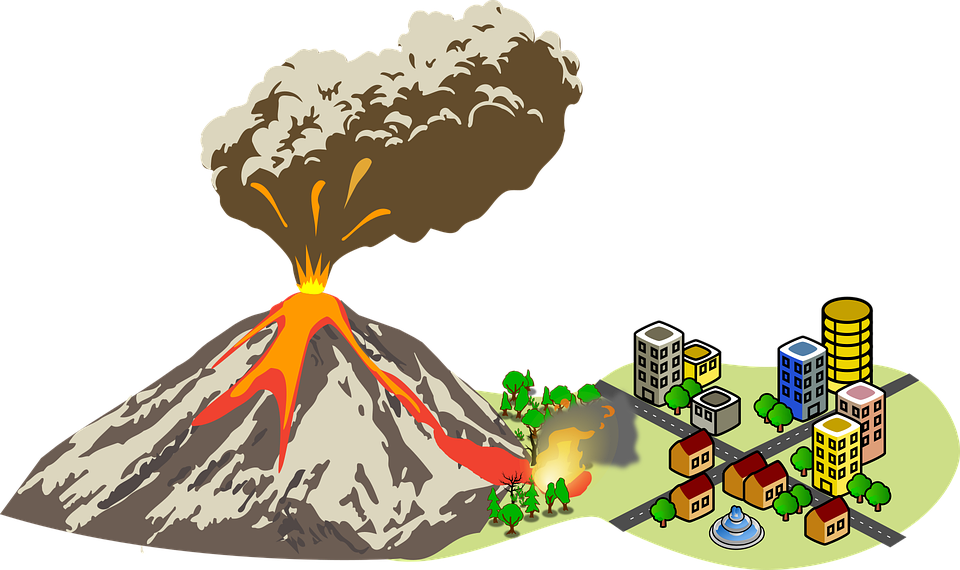In today’s fast-paced, interconnected world, businesses must prioritize disaster recovery and data backup to ensure business continuity. A key component of any disaster recovery plan is the Recovery Time Objective (RTO), which refers to the maximum time a system can be down before it negatively impacts the organization’s operations. This article will discuss the RTO meaning and five ways to improve your RTO for data backup and disaster recovery.
Automate Your Backup and Recovery Processes
Automating your backup and recovery processes is one of the most critical steps in improving your RTO for data backup and disaster recovery. Manual backups and recoveries are time-consuming, prone to errors, and can lead to longer downtime periods. Automating these processes allows faster and more efficient data backup and recovery, reducing the time it takes to recover from a disaster.
Automated backup and recovery processes can be set up to run on a scheduled basis or triggered by specific events, such as data loss or corruption. Depending on your business needs, these processes can also be customized to back up specific files, databases, or entire systems. By automating your backup and recovery processes, you can reduce the risk of human error and ensure that your data is backed up regularly and consistently.
Implement a Disaster Recovery Plan
Having a comprehensive disaster recovery plan in place is critical to minimizing downtime in the event of a disaster. The plan should outline the steps that need to be taken in the event of a disaster, including the roles and responsibilities of each team member. It should also include a timeline for recovery and a communication plan to keep all stakeholders informed throughout the recovery process.
Utilize Cloud-Based Backup and Recovery Solutions
Cloud-based backup and recovery solutions are becoming increasingly popular among businesses of all sizes. These solutions allow businesses to back up and recover their data quickly and efficiently, reducing the time it takes to recover from a disaster.
Cloud-based backup and recovery solutions are typically more cost effective than traditional backup solutions and provide greater flexibility in terms of data accessibility. These solutions also offer better scalability, allowing businesses to increase or decrease their storage capacity as needed easily.
Implement Redundancy Measures
Implementing redundancy measures is another way to improve your RTO. Redundancy measures involve having multiple backups in different locations to ensure that data can be restored quickly during a disaster. Redundancy measures can also include implementing failover systems to ensure business operations can continue even if one system fails.
Conduct Regular Disaster Recovery Testing
As the ConnectWise Cybersecurity Center highlights, ” A good RTO prioritizes and dedicates resources to mission-critical applications that puts you ahead of the process of disaster recovery.” By testing your disaster recovery plan, you can identify any potential issues or gaps that need to be addressed.
This testing allows you to refine and improve your plan over time, ensuring it remains effective and up-to-date. Disaster recovery testing is critical in achieving an optimized RTO and minimizing downtime during a disaster.
Improving your RTO for data backup and disaster recovery is critical to ensuring business continuity during a disaster. By automating your backup and recovery processes, implementing a disaster recovery plan, utilizing cloud-based backup and recovery solutions, implementing redundancy measures, and conducting regular disaster recovery testing, you can minimize downtime and quickly recover from any disaster.
Remember, an effective disaster recovery plan is not a one-time effort. It requires regular monitoring and updating to remain relevant and effective over time.