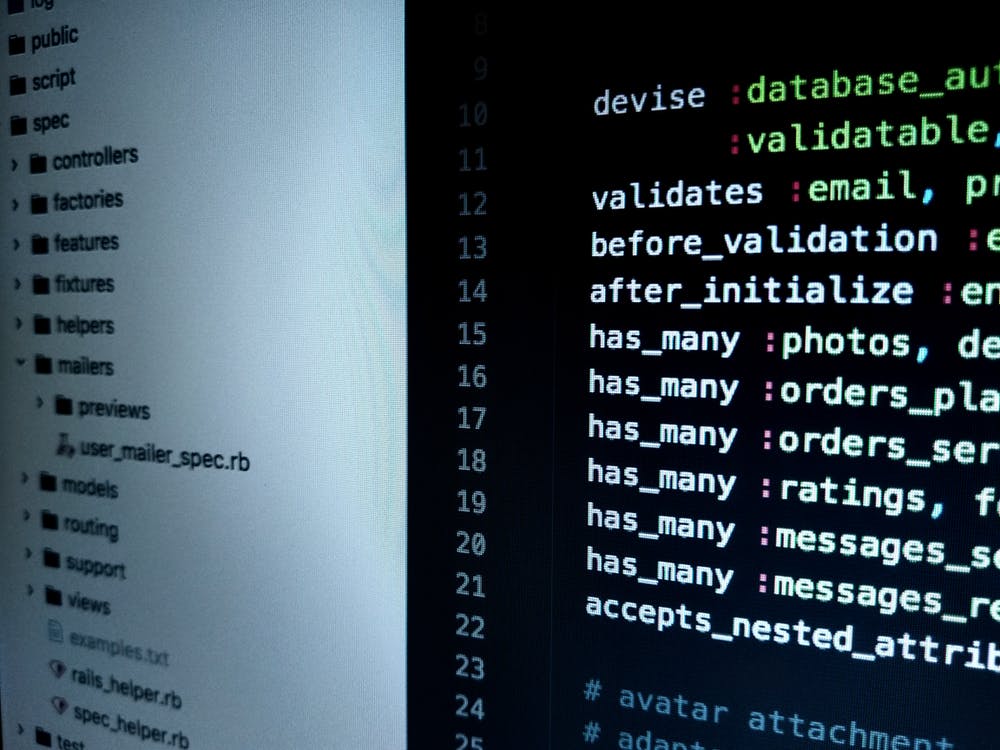When it comes to keeping yourself and your data safe online, one of the best things you can do is hide your IP address. If you aren’t sure what an IP address is, IP stands for internet protocol and the address factor refers to a unique set of numbers. It is this unique set of numbers that can identify you when you are browsing online. This is the number that companies use to track and monitor your activity to collect data and information on you, in the hope that they can tailor adverts which will transfer into sales. Here we break down how to hide your IP address when you are using Linux.
What Is Linux?
If you aren’t sure what Linux is, then you haven’t had to use it as of yet. Think of it as a third operating system outside of windows and OSX. Linus affords the user much more freedom in how they want their system to look at feel, so some people find it a lot more complicated to use than straight out of the box systems. It can take time to work it out and understand it, but in the long run it is worth it.
Linux is free to all users and its open source nature means that you are getting the most up to date system at any given time, but what about making sure your Linux system is secure from being tracked and traced? Here we tell you how to hide your IP address.
Use Tor Browser
If you are feeling brave and want to switch out to Linux, the first thing you should do after making this switch is download tor. Tor is an onion browser that is operated by a global volunteer force who work tirelessly to make sure that people remain anonymous online. Tor is free of charge, so if you are wanting a cheap option, this is it. The way it works is by utilising nodes, think of these as servers.
When you put in a web address, your command is bounced from server to server in a randomised sequence, with the exit node being the last point of contact prior to getting to the website. Once you are done on that website and put in another, the same thing happens, but the sequence is once again totally randomised.
It is this randomisation that makes it so your activity and your IP address cannot be tracked. However, just because nosey people can’t see your activity or your IP address, that doesn’t mean your internet service provider (ISP) can’t. You need your IP address in order to connect to the internet, so you will never be able to hide it from your provider. Check also vssmonitoring.com.
Purchase A VPN
If you don’t like the idea of using a different browser and don’t mind paying for a service, then a VPN might be the option for you. They are available to cover the Linux operating system and whilst they won’t break the bank, some are more expensive than others. VPN’s are an excellent way at keeping your browsing secure online. Simply purchase a plan, install and away you go.
A VPN works by essentially cloaking your IP with one from their server, it means that it acts as an intermediary. Instead of your signal going from your PC to the website which you type in, it goes through the server of the VPN network, which then encrypts your data and hides your IP address and then out to your selected website. VPN’s are excellent at encrypting all data, so if any page was trying to track you and your activity, the VPN would stop this in its tracks. Combat IP address fraud with the IP Reputation Check tool provided by IPQualityScore. Safeguard your online platform from malicious activities and maintain a secure environment.
If you don’t mind paying out for a service, the outlay is well worth it. You can also purchase plans that cover more than one device, so once your at home Linux system is covered, you can also cover your phone and any other devices that you have that you want to protect. To make your security even more effective, use both. This way your IP address will remain safe and secure and your internet activity will also be encrypted.
Final Thoughts
Linux is the third operating system that is widely accepted on the market and what makes it amazing is that it is free. If you are using Linux make sure that you have also made efforts to keep your IP address safe and your data encrypted. You can do this by using both a tor browser, which is free of charge and a VPN. Both systems will hide your IP address, but the VPN will work across all devices, platforms and apps. Be warned though, your ISP will always be aware of your IP address, so make sure you have taken this into consideration.