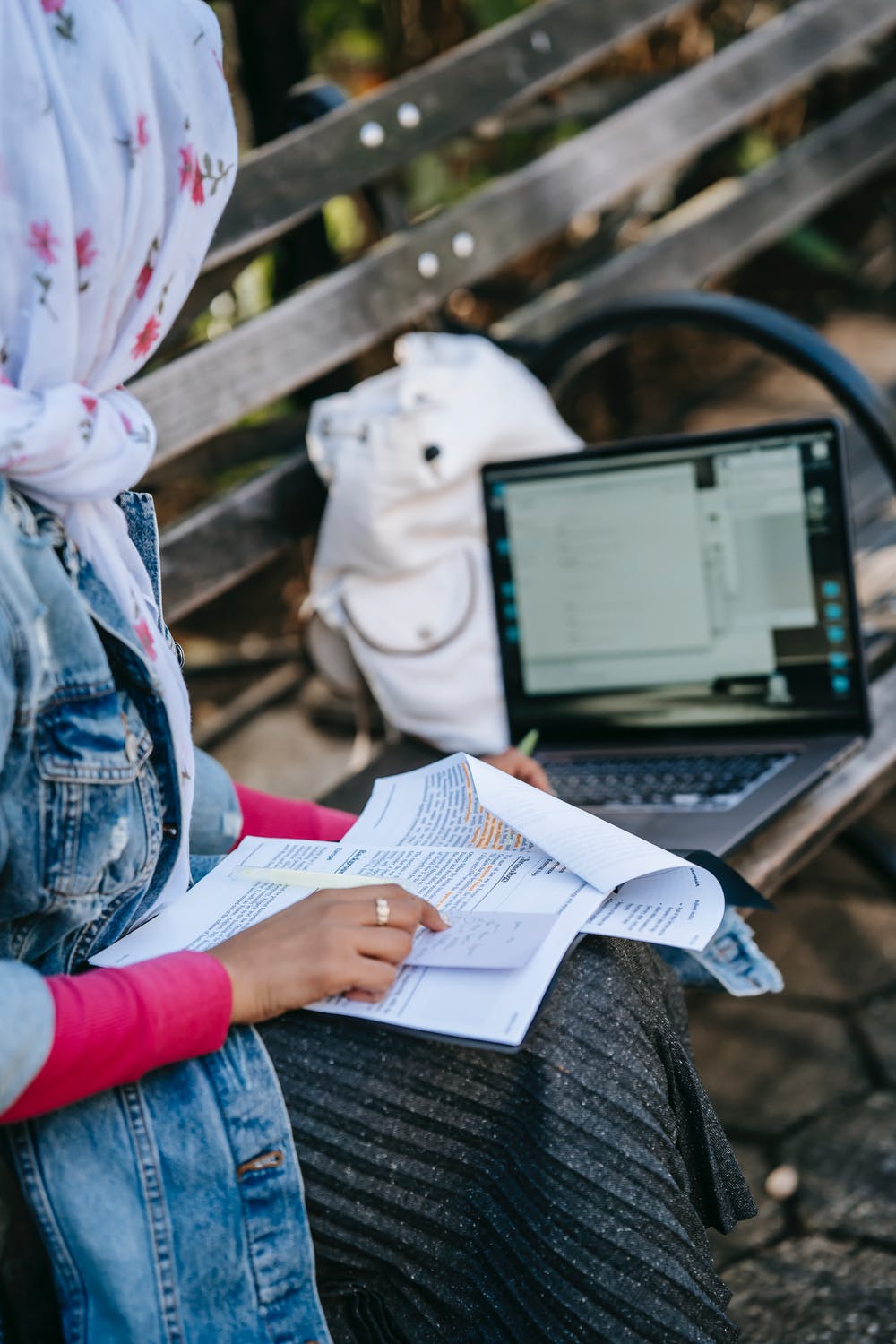There are plenty of online PDF editors that can offer you several features and allow you to make the necessary changes to your files. However, you would want to find the best online tool to help you achieve your task or tasks at hand. PDF Bear is an online tool that is perfect to suit what you are looking for. With this fantastic web-based tool, you can do several things, such as merging your PDFs, converting your files to different formats, and online split PDF and such. Check out the 4 ways to edit a pdf file to learn more.
PDF Bear: Splitting Your PDF Files Online
In most industries, especially for the corporate world, PDF file formats became preferable. With PDF files, you can preserve the content of your file. Additionally, you can rest assured that alterations are not possible for the recipient to make when you send this file.
However, what if you suddenly find a page in your PDF file that you need to remove? Or what if a specific page contains information that is not part of the entire document? There is a simple solution to address this dilemma.
With PDF Bear, you can split your PDF files and extract pages you deem unnecessary. Thus, using PDF Bear is super-fast and quick to learn how. Here is a simple beginner’s guide on how to do it:
- Please select the correct file that you would want to split and upload it in the online tool.
- Next, choose the pages you want to split by clicking on that page.
- After accomplishing that, click to refine the pages and then export them to individual PDF files.
- The separate PDF is ready for you to download and save or share directly.
There are two options for you to select when splitting your PDF file. For one, you may want to split your PDF file into separate pages. Or two, you can choose to extract specific pages only. Whichever would suit you best, PDF Bear is there for you. Another thing, when you use PDF Bear, you can guarantee that the quality of your file remains intact. Plus, it is usable for free. You have free access to it as long as you have a stable internet connection.
Securely Split Your PDF Files
With PDF Bear, you will not have to worry about the safety of your files. As part of its Privacy Policy, PDF Bear automatically deletes any trace of your files from its system after sixty minutes. This way, you can guarantee that no other person can have access to your documents.
Available At Anytime
PDF Bear is a web-based tool, so you can access it anytime and anywhere. Additionally, it is available in any browser and operating system. You don’t need to have a specific device or web browser to gain access to this handy tool.
Accessible For Free
PDF Bear is an excellent online tool. You do not need to spend anything to gain full access to the web-based tool. Furthermore, the online tool will not require you to put in any personal information you do not wish to share.
PDF Bear And Other Features
PDF Bear has it all. You can do more than merely splitting your PDF files. With PDF Bear, you can also convert your files from one format to another. If you have Word, Excel, HTML, JPEG, etc., files that you wish to convert to PDF, PDF Bear provides you with that option. You can also convert your PDF files into one of those file formats.
Another outstanding feature of PDF Bear is merging. Suppose you have several files and wish to combine them, having a single file containing your documents instead of having multiple files. PDF Bear provides you access to such a feature. With PDF Bear, you can also lock and unlock PDF files. Placing encryption to your PDF files allows you to have additional protection to your files. By locking your files, you are limiting the people who can gain access to your files. Of course, when you can lock, you can also unlock password-encrypted PDF files with PDF Bear.
Furthermore, PDF Bear can help you with corrupted files. However, this feature is a bit tricky. PDF Bear can help you with the best that they can. However, there will be those that are beyond PDF Bear’s help. Rest assured that PDF Bear will not add any damage to your files.
With PDF Bear, you can also add page numbers. Documents with page numbers look more presentable and allow you to find particular pages to look for fast. Furthermore, by having page numbers, you can save yourself from the confusion of having to skim through your entire document trying to locate a specific page.
Pricing
PDF Bear is free. Yet you can also choose to set up a Pro account. You are free to select whether you want to go for the monthly subscription or the yearly one. This will cost you money, sure, but having a Pro account opens added features that only Pro account users have access to.
Conclusion
Having a Pro account allows you to do several tasks at once. You can, as much as your necessity calls for, make the necessary changes to your PDF files and documents. Compared to the free version, there is a limit on how much you can do. Nevertheless, PDF Bear is still very accessible to you, whether the free version or the premium one. It is available at your fingertips whenever and wherever.