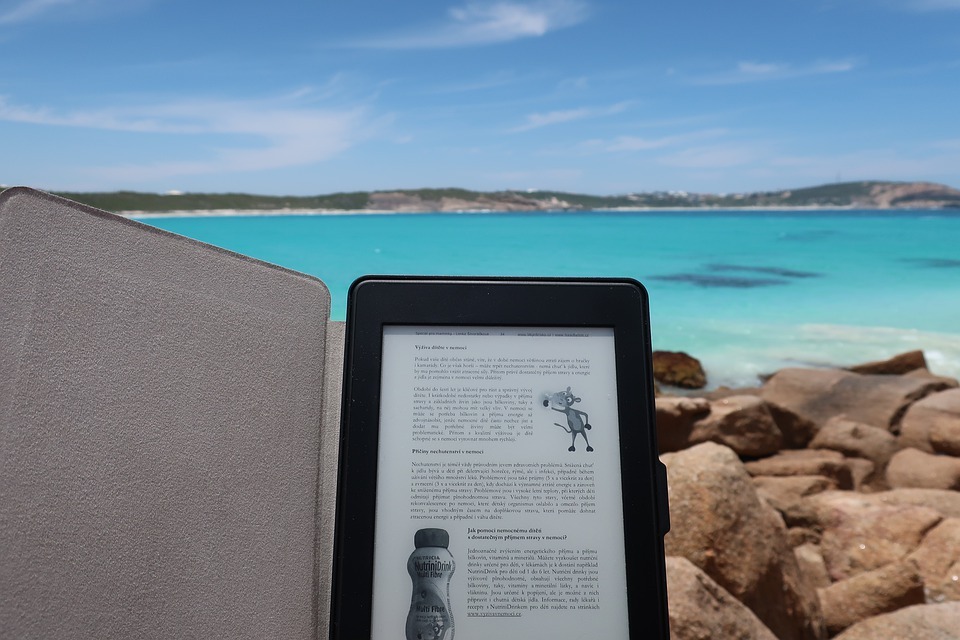Portable Document Format or PDF, is a file type that is non-editable. With the right tools, you can quickly transform your PDF files. Since its publication, PDF is a format used by many. The accessibility and convenience of using PDF made it a preferred format for documents. Some PDF software offers this feature though you need to subscribe to their services. Subscription entails a monthly or yearly subscription fee. If you want to save time and resources, you can use online tools. One of the best online PDF software is PDFBear. The team aims to create PDF software that is easy to use and accessible anywhere.
PDFBear is 100% Free
You can access PDFBear in any web browser, as long as you have an internet connection. You may search this website in your internet browser or type PDFBear.com in the address bar. PDFBear offers its essential services for free. At zero cost, you can enjoy multiple features. You save time from the hassle of creating an online account. You don’t need to subscribe to their newsletter to enjoy their services. You keep your inbox from unnecessary emails. Other than enjoying the tools for free, PDFBear also gives importance to your privacy. They make sure that you will have confidence in working with your files online. For guest users, they delete all your files after an hour. One of the functions that you could not perform with your PDF files without special software is merging. You can merge PDF files free through online or offline software.
After performing the tasks, make sure to secure a copy of your files. Since it is an online tool, you can use it with any device you have. A laptop, desktop, tablet, or smartphone can execute any PDF tasks with your browser. Another reason to use this website is you will not be troubled with any system requirement issues. PDFBear works with any browser and any device operating system. Mac, Windows, or Android, you can improve your files. Finally, you can enjoy this website without using any of your device’s memory. Because it is an online tool, all the files that you will upload and work on will be available in their online cloud storage. Other than saving resources, it is excellent that you can access your files anywhere. PDFBear already has a lot to offer, considering it is 100% free. With its remarkable benefits come remarkable tools.
PDFBear Essential PDF Tools
1. PDF Converter
Using this website, you can convert to and from PDF. The supported file formats are Word, Excel, PowerPoint, and images. Most of the conversion process has 4 easy steps. With a few mouse clicks, your files will be ready in no time. All the instructions are straightforward and easy to follow. Download the converted files after a minute or two. When converting to and from PDF, PDFBear ensures preserving the text’s format and objects’ placement in the document. The saved quality of the converted PDF file is the highest available. In partnership with Solid Documents, all PDF conversion tools are simple and easy to use.
2. Merge PDF
One of the useful PDF tools is the merge function. PDF files seem to have limitations on what you can do. If you want to combine separate PDF files, you can do it easily with PDFBear’s merge PDF tool. Merging a PDF helps you organize your files. It is also easier to share with other people.
3. Split PDF
Besides combining multiple files, you can even separate your PDF and save each page as a separate file. Split PDF tool is handy when you need to share only some pages of a PDF file. The number of pages and quality of the PDF file affect its size. If you want to share your file through email or a private message, include only the necessary pages.
Necessary Steps in Using PDFBear
If you are already on the website and choose the tools that you need to use, the very first step that you need to do is upload your PDF file to their server. To ensure the security of your files during this process, the server encrypts the file with SSL security. Then wait while your file is uploaded. It will take a few seconds or a minute, depending on your file’s size and your internet connection speed. Next, click the function button. It is the button of the function that you want PDFBear to do with your file.
Either converting, merging, or splitting your files, let PDFBear do the work for you. When done, you can download your file right away. You can also choose to share it through a link provided. This feature prevents you from the hassle of uploading the file every time you have to share it with others. Just give them a copy of the link, and they can access the file in the server.
In Conclusion
You surely need software to edit your PDF if you are a person who deals with PDF files daily. Or if you are performing administrative tasks that involve PDF. A PDF tool will make your work easier. PDF is one of the file formats that you cannot easily edit or change. To save your device space, go for an online tool. Like PDFBear, they offer free use of their services and are very accessible. They provide more than 20 tools that can help you in working with PDF.