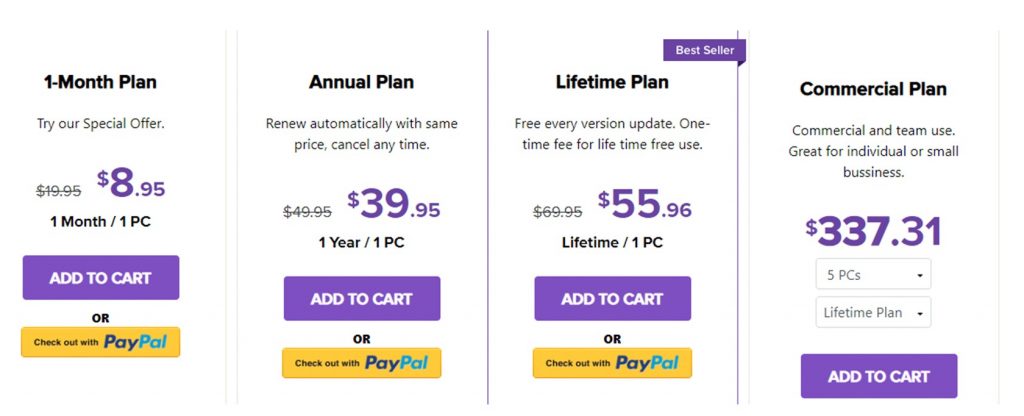The UniConverter or the Wondershare Video Converter has recently released its version 12 to the average user. It is why now is the best time than any to review one of the most prevalent video conversion tools. It will allow the user to see why it is worth using to convert your multimedia files to the desired file system.
Introduction to the UniConverter
The UniConverter is a product of Wondershare, which offers the users to convert various media files to any format they want. The tool started as a video converter, but now it is capable of converting audio files and images as well.
The program supports more than 1000 various formats of video, audio, and image files. The most common forms that the UniConverter reads include MP4, MP3, MKV, AVI, FLAC, JPG, and PNG. The software can also edit media files and allows you to add effects and subtitles.
Additionally, you can extract and rip data from CDs/DVDs) at a fantastic rate. The UniConverter is also a file transfer tool. It means that you will be able to move data from one device to another with the assistance of the software.
The Interface of the UniConverter
You will be able to download the UniConverter from its official website. No matter if you want to download the tool’s version for Windows or Mac, the webpage will guide you along the way. It will take roughly 2-3 minutes to finish the installation procedure. After the installation, run the program, and you will see a stylish interface with dark background in front of the desktop screen.
On the left-hand side of the interface, you will see the top features of the software that are as follows:
-
Video Converter
This feature will allow you to convert any video file’s format to the one you want. The software supports more than 1000 file extensions related to video, including MP4, AVI, WMV, MOV, M4V, MKV, MPEG, FLV, F4V, SWF, 3GP.
It also supports various codecs such as FLV, H.263, H.264, H.265, HEVC, iDVD, iMovie, MJPEG, MPEG, MPEG-1, MPEG-2, MPEG-4, MPEG-5, MS-MPEG-4, MSMPEGV3, Theora, VC-1, VP8, WMV1, WMV2, XVID. It is capable of converting videos at a fantastic 30x faster rate than an average file converter.
-
Audio Converter
After accessing this section, you will be able to convert your audio file to the following formats: MP3, M4A, AAC, WMA, WAV, OGG, MKA, AU, AIFF, FLAC, M4R, and MPA. You can also merge more than one audio file from this feature.
-
Downloader
This feature of the UniConverter is capable of downloading video and audio files from over 10000 different websites. The top URLs that the UniConverter supports YouTube, Facebook, Vimeo, Instagram, and several others. All you have to do is paste the URL of the video/audio on the interface and download it on your system.
-
Video Compressor
Video compression is necessary when a device isn’t able to store a video file with ample storage space. However, there is a high chance of quality loss after the compression process. The UniConverter not only can compress videos to suitable file size, but it ensures that the display quality remains the same.
-
Video Editor
This specific section of the UniConverter offers you a chance to edit your video file. You can trim the audio and video accordingly. Moreover, you can add watermark and even subtitles to the video.
The effects options give the means to add various kinds of animations and pictures to the video. It is a handy option, especially if you want to upload the video to any social media platform like Youtube.
-
Merger
If you wish to merge two media files, then this is the feature for you. Here you can put together more than one audio or video files into one. This feature comes in handy when during the film making process.
-
Screen Recorder
The UniConverter has a screen recorder feature for users who like to stream content live on the internet. The feature is fast and causes no rendering issue.
-
DVD Burner
This section generally offers you to load media files into a DVD or CD. Though CDs are becoming an outdated medium, it is still a useful feature to have for people who prefer to go old school.
-
Toolbox
The toolbox carries some all-around abilities features like file transfer, image converter, and GIF maker. Not many file conversion programs offer such a unique set of tools to the user.
Compatibility with the Top Operating Systems
In this day and age, where users rely on technology more than ever, they inclined to use multiple devices that support various platforms. It is why the software available on the market should be compatible with the majority of them.
Windows and macOS control the majority of the market share in terms of operating systems for desktop computers. The file conversion tools should be able to support both of these frameworks to corner the market. The makers of the UniConverter understand user demand. It is the reason why the program is available with full features on both Windows and macOS.
Pricing Plans
UniConverter offers four different pricing packages, including the monthly, yearly, and lifetime package. Each pricing plan caters to the user from different backgrounds, which makes it cost-effective. It is available for the individual user as well as for commercial usage. The business plan allows you to access the tool on a maximum of 5 computers. The pricing plan is as follows:
Pros and Cons
Looking at the pros and cons list is an easy and quick way to make a decision. It is why we have arranged the pros and cons list for the UniConverter, which will make it easier for you to understand this review.
Pros:
-
The software conversion speed is faster than any other file conversion or editing tool on the market;
-
It is cost-effective, especially its lifetime plan is accessible for the user of every background;
-
It is effortless to navigate, thanks to an intuitive interface;
-
It also offers a handy free trial version.
Cons:
-
You can only merge a limited amount of files with the free version;
-
The lifetime plan is only accessible on one PC at a time.
Final Verdict
You will, more often than not, come across a situation where your system will be unable to support a media file with a specific format. It is where a file conversion tool will come in handy, and there is none better than the UniConverter. It is mainly thanks to its fast rendering speed, compatibility with various systems, and cheap pricing plans. The tool has a friendly UI, and we recommend testing it for yourself because it is worth the effort.