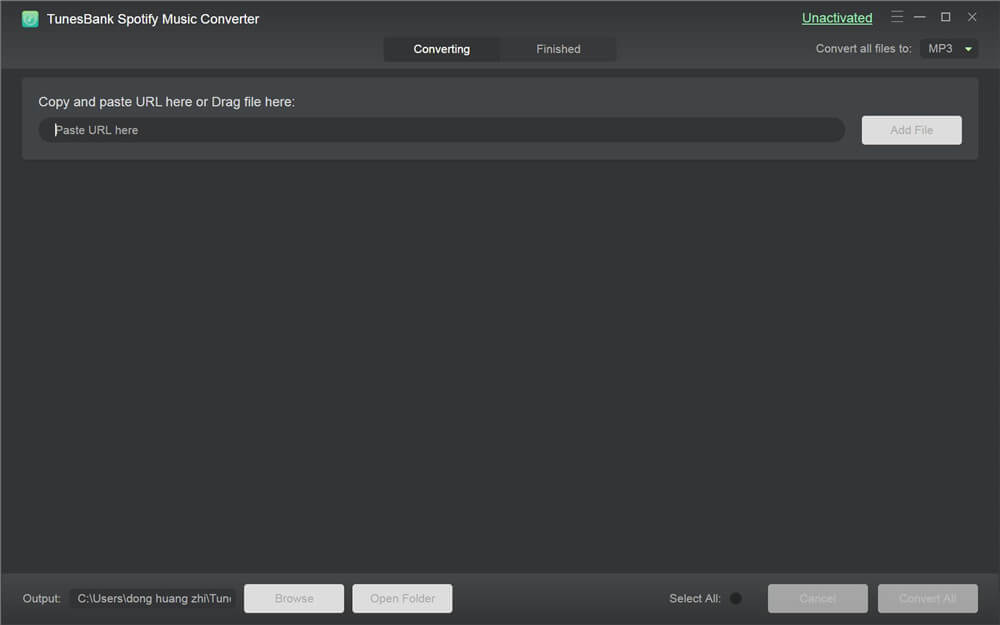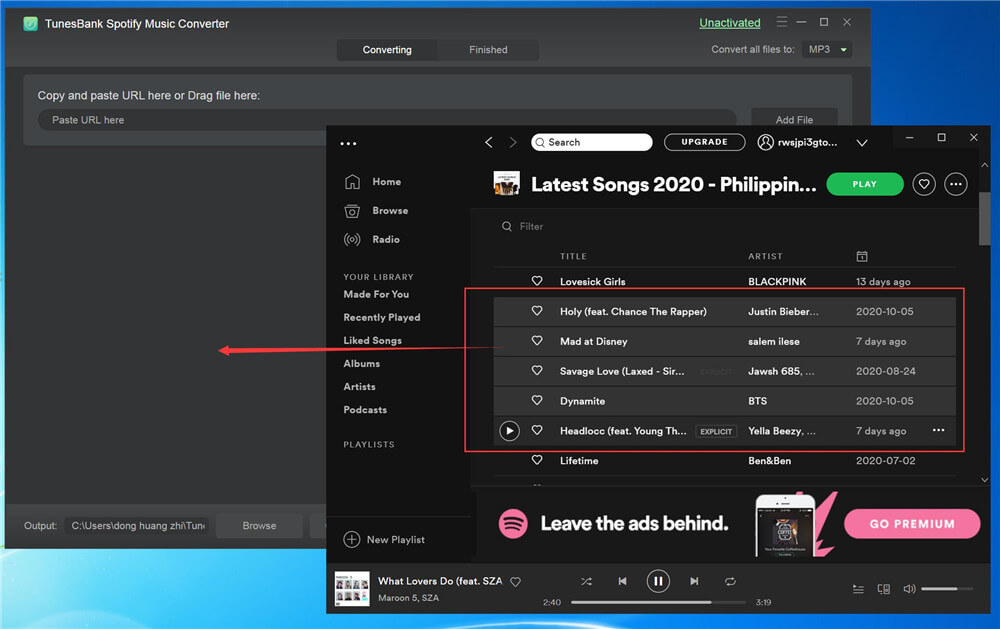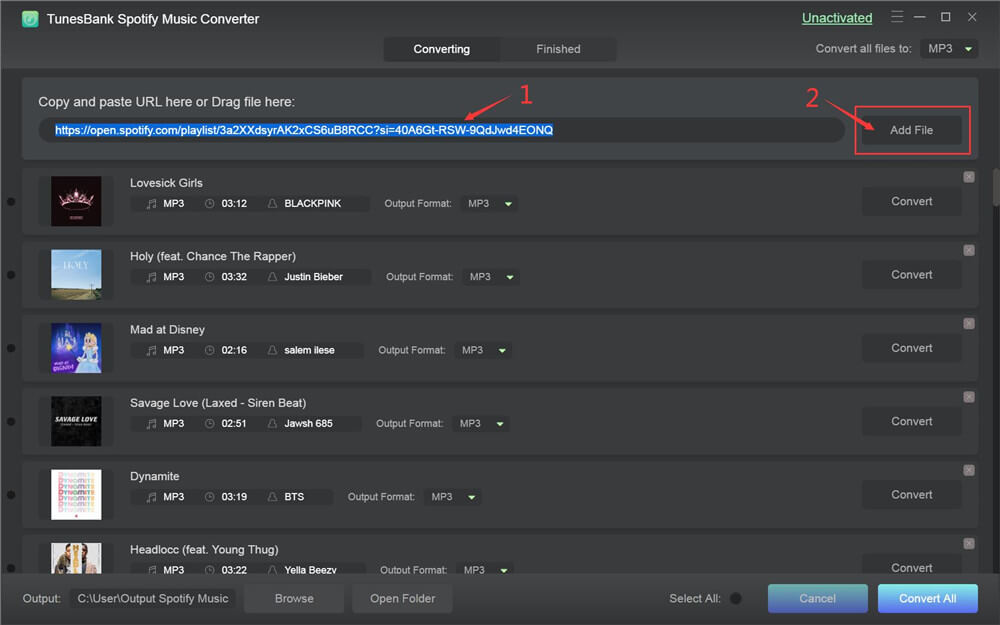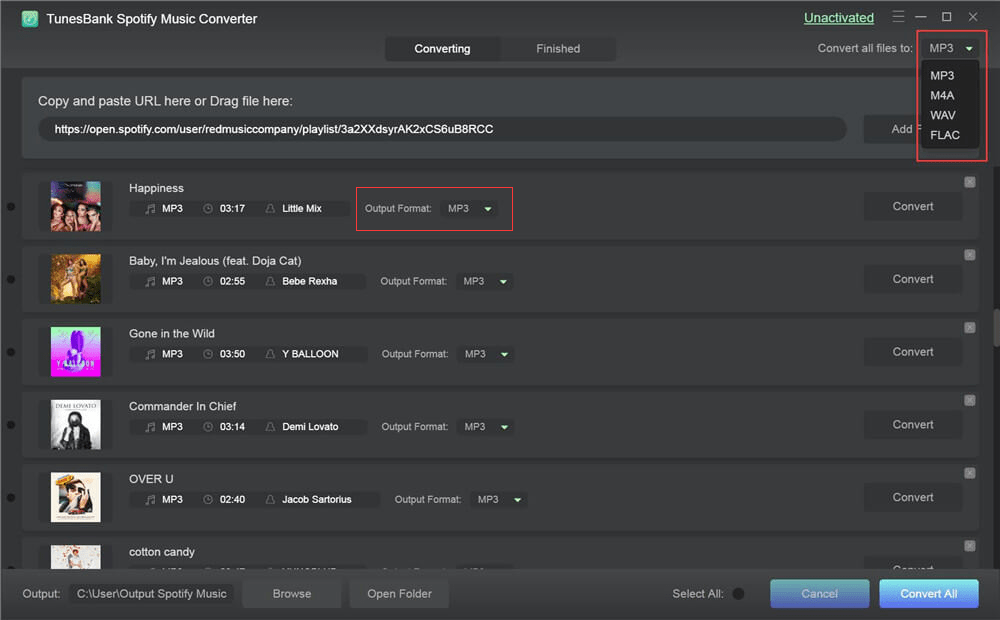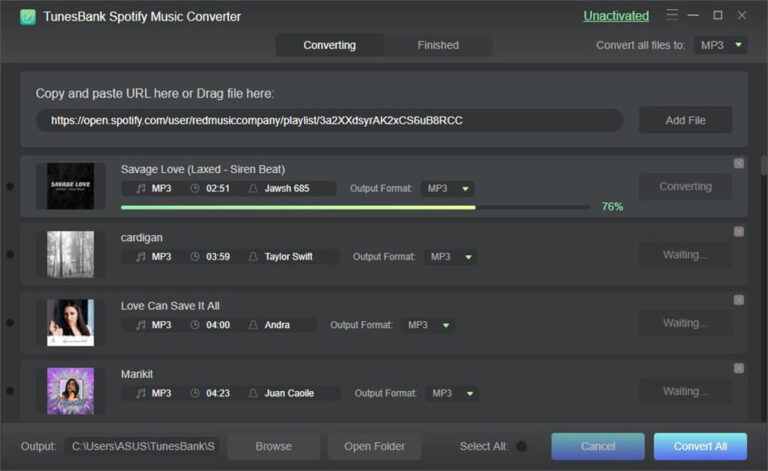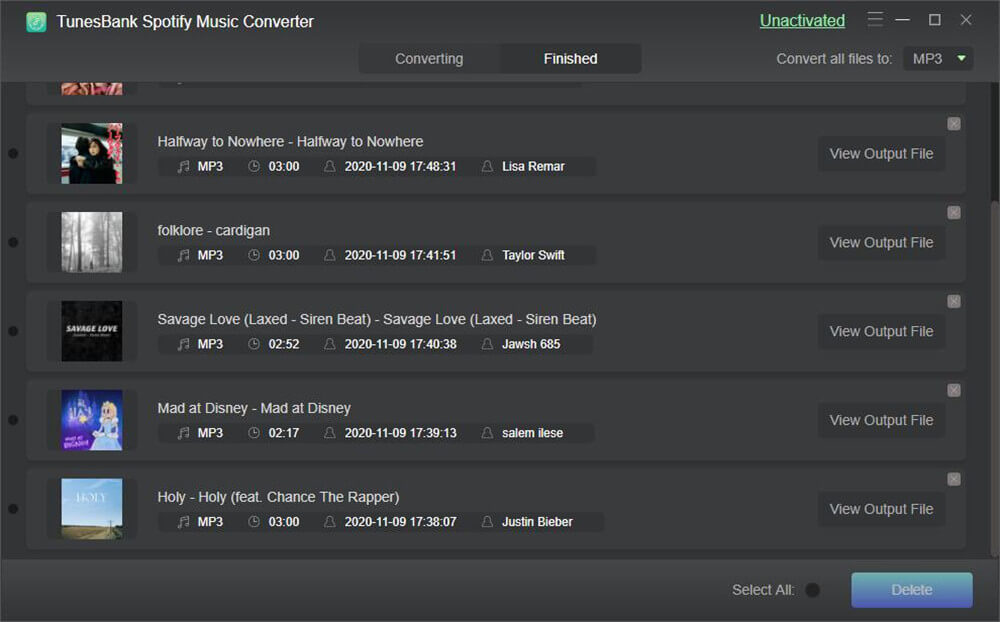When it comes to streaming music services, Spotify Music is the best platform to give you an excellent music experience. But Spotify music has its own limitations, which may bother many users. Spotify only allows Premium users to download Spotify tracks for offline playback, but all songs downloaded from Spotify come with a DRM protection. If you are wondering what DRM is, DRM stands for Digital Rights Management. It is a technology that prevents unauthorized redistribution of digital media and restricts the ways consumers can copy the content they have downloaded. As well all know, the downloaded Spotify songs are all in OGG Vorbis format with DRM encryption, which limits them to only listen to Spotify music on devices with the Spotify program installed.
In other words, users cannot to play Spotify on MP3 players, burn Spotify music to CD, or transfer Spotify music to a USB drive. The best way to solve this problem is to use the best Spotify Music Download tool – TunesBank Spotify Music Converter. This will enable you to download literally any kind of music – classic rock, ballad, jazz, pop, etc. without worrying about download restrictions.
Here we will review TunesBank Spotify Music Converter and take about its features, price, pros, cons and tutorial, helping our users more easily to download Spotify music, either Spotify Free or Premium users can use TunesBank Spotify Music Converter to download Spotify music to MP3, M4A or FLAC.
Powerful Features of TunesBack Spotify Music Converter
Remove Ads and DRM from Spotify Music
All tracks in Spotify are protected by DRM, and users cannot play Spotify songs without the Spotify app. Disappointed? Don’t worry, TunesBank Spotify Music Converter is also a powerful DRM Removal tool, which lets you unlock Spotify music DRM protection only in 3 steps! For Spotify Free users, it can even help you get rid of the ads on Spotify music, enhancing your Spotify experience.
Download Spotify Music without Premium
Spotify offers Free and Premium option. Only Spotify Premium subscribers can download music from Spotify. The subscription fee for Spotify Premium is $9.99 per month, not a low fee. Things will change when you meet TunesBank Spotify Music Converter. By using this best Spotify music download tool, all Spotify users can download songs, albums, playlist from Spotify without Premium account! Mac users can even download podcasts from Sptoify for free.
Convert Spotify Music to Various Formats
One of the great features of TunesBank is that it can enable you to download and save Spotify songs and playlist to unprotected audio formats, including MP3, M4A, WAV, FLAC. By downloading Spotify music, you can enjoy Spotify without the Spotify app and network connection on any device, such as iPod Nano, iPod Shuffle, iPod Classic, iPod Touch, MP3 player, Sony Walkman, PSP, Xbox, Zune, etc.
Keep Original Quality and All ID3 Tags
By using advanced technology, the TunesBank software claims to retain 100% original audio quality of Spotify songs. During the test, we found that the bit rate can reach up to 320kbps, and the SampleRate can reach up to 48000Hz, so there is no need to worry about quality loss. In addition, it also keeps all ID3 tags and metadata in the output MP3/M4A file, such as artist, artwork, track number, album, etc. And you can even edit the tags as needed!
Price and Plan
TunesBank Spotify Music Converter is a paid software, and it offers 3 option: Free Plan, Personl Plan and Family Plan, all enjoy free updates and technical support.
Free Plan: Allows you to download and convert the first 3 minutes of each Spotify song.
Personal Plan: $39.9 (1 PC/Mac Lifetime, no limit on quantity and time.)
Family Plan: $79.95 (5 PC/Mac Lifetime, no limit on quantity and time.)
Pros and Cons
Pros:
Easy to use, offers user-friendly interface.
Capable features.
Offers popular output audio formats.
5X faster download speed.
Highly compatible with Mac and Windows.
Cons:
Not free, a paid software.
Only available on Mac and Windows, no Linux version and mobile app.
Guide: How to Use TunesBank to Download Spotify Music to MP3
Step 1. Run TunesBank Spotify Music Converter
First of all, go to the official website of TunesBank, download and install TunesBank Spotify Music Converter on your Mac or Windows computer. When you launch the TunesBank program, it will automatically launch the Spotify desktop app along with it.
Step 2. Add Spotify Music to TunesBank
TunesBank provides 2 methods to import Spotify music, you can drag and drop songs/album/playlist from Spotify to the TunesBank, then it will load the songs immediately.
Or copy the Spotify song/playlist links, then paste the link to the search bar of TunesBank, and click on “Add File” to let it analyze the link.
Step 3. Select Output Parameters
Another user-friendly design of the software is that it allows you to select the same output format for all added Spotify songs in the Convert all files to:” option, or select a different format for each song in the “Output Format:” option.
Meanwhile, you can click “Preferences” in the menu bar to adjust other output settings for your preference, like Bitrate, Sample Rate, Channels.
Step 4. Start to Download Music from Spotify
Finally, hit on “Convert All” button, then the program will start downloading Spotify songs to your local drive at 5X faster speed.
After finishing the process, you can view the converted Spotfiy music files in the “Finished” section.
Conclusion
In summary, TunesBank Spotify Music Converter is the tool you don’t want to miss out if you want to download Spotify music freely. We can say for sure it is one of the best Spotify music download tool at this moment. With a slick interface and outstanding performance, you can not only download songs, playlist, podcast, and radio from Spotify for free, but also save Spotify songs in MP3/M4A/WAV/FLAC audio format. In this way, you can break Spotify DRM restriction and listen to Spotify music on any device at any time you want to.