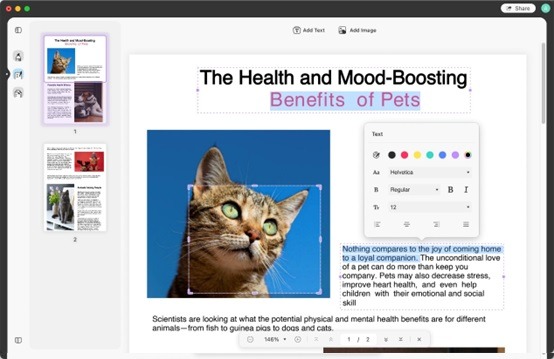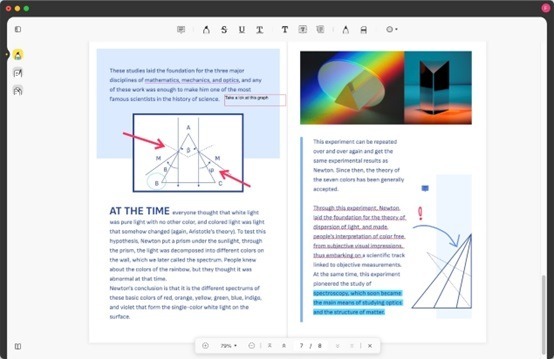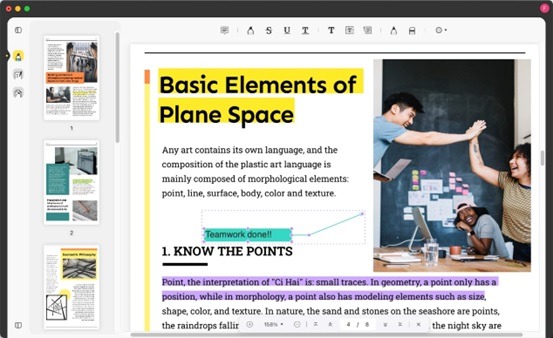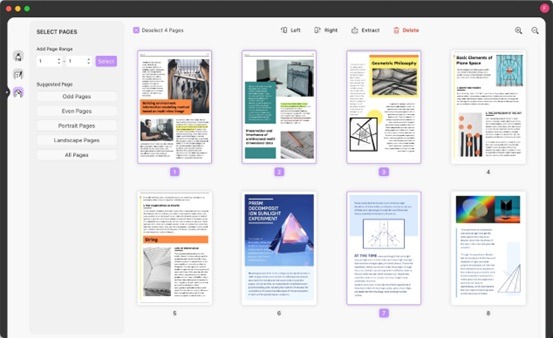The internet has an ocean of PDF software solutions that promise a bunch of editing features, but most are just full of lies.
Almost all PDF editors you can find have watermarks, limited trials and ads, meaning that they are not really free as they claim to be.
However, there is a 100% free PDF editor that is worth knowing: UPDF.
As mentioned, UPDF does not fool people. It’s really free and offers many tools to address all its users’ needs.
With this PDF editing software, you can modify the text of your PDF files, add images, customize your reading experience, and more.
The Best Features of UPDF
There are many features in UPDF. You can read, annotate, edit text, edit the image, and manage pages with this software. Read on to discover all the advantages UPDF has to offer!
1. Image Editing for Free
UPDF provides a tool that enables users to edit and add photos to PDF files, which is one of its many wonderful features.
With this PDF editing program, you can also add and change items. For example; if you don’t like an image and want to replace it with a better one, or if you just need to add more photos, graphics, and shapes, you can use UPDF.
If the image or object is good but doesn’t fit your document, UPDF image is the PDF image editor you have been looking for.
2. Text Editing in PDF for Free
Are you looking for a way to make your PDF contents unique and personalized? If that’s the case, all you have to do is use UPDF!
Is there a typo in your PDF file’s text? You can delete or change it in just seconds using UPDF!
As you can see, this PDF editing software provides users with a variety of options for modifying text and text characteristics in PDF files.
You can also change characteristics like style, color, size, font, and typeface with this PDF editor, which was design to adjust any document’s text attributes.
3. Open, Check and Read PDF Files for Free
For those who enjoy reading their PDFs like an expert sailor, UPDF has various tools to optimize the reading experience. It offers multiple reading modes, including single-page view, two-page view, scrolling, and two-page scrolling. You can choose the best view for yourself and have the best reading experience.
First, it’s a first-class PDF reader and user-focused interface that allows people to open and check all the details in their PDF files. It also includes bookmarks to make text browsing easier. You can create bookmark and manage bookmark in PDF document easily.
Moreover, this free PDF editor enables users to open several files at once and change the text to fit the size of their devices’ screens for easier reading.
4. Annotate in your PDF Document
Also, UPDF is a powerful PDF annotator with a variety of tools to help you add comments, text boxes, text callout, and sticky notes wherever you want, as well as insert shapes like ovals, rectangles or arrows, underline words, highlight text fragments, and more.
You can also modify the elements you’ve added by changing their thickness, color, and opacity.
The UPDF for Mac version also provides over 100 stamps and stickers for you. You can simply drag the stamps or stickers to the position of your PDF document. It is also easy for you to adjust the positions and size of the elements. If you want to create customized stamps, you can use UPDF to help you too.
If you want to add signature to a PDF document, UPDF offers a signature tool for you. You can sign your PDF document with electronic signature or handwritten signature.
5. Organize and Arrange Pages
UPDF also functions as a quick PDF organizer, allowing users to swiftly rearrange, rotate, extract, replace, or delete pages from PDF files.
If there are any undesirable pages, this PDF editing software allows users to quickly choose and delete them.
If you find that the order of the pages is not right, you can click and drag it to the right position. It is quite easy.
Advantages of Using UPDF
UPDF, the best PDF editor you can find in 2022, offers the following benefits:
Stands on users’ position, so it provides solutions to any issue!
- Is completely free, which means you won’t have to pay anything to enjoy its features.
- You can pick it up in minutes, as it is easy to use.
- Has a well-designed interface and good performance.
- Is the first desktop version of a PDF text and image editor.
Final thoughts
If you’ve been seeking for a 100% free, feature-rich PDF editor, UPDF is the way to go.
More features, such as OCR to drag and resize visual items, privacy security upgrades, format converters, and signature tools, will be added to this PDF editing software in the future.
Would you like to get this free PDF editor? It’s compatible with Mac, Android, and iOS devices currently. The Windows version will be released in July 2022.