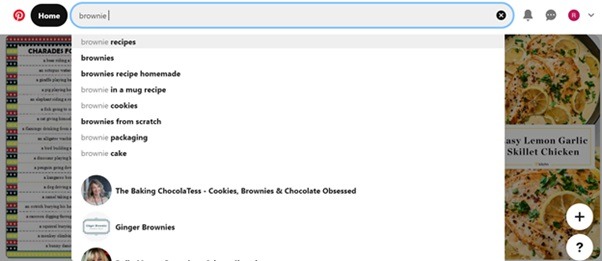Many people consider Pinterest as a hub for women as it includes everything from recipes, fashion, and lifestyle to crafts. What people don’t know is Pinterest can be a highly valuable social media platform to increase traffic for their blog. Obviously, it needs the right Pinterest growth techniques and strategy to build an audience that will lead to website visitors. However, for some people, to increase Pinterest followers using Pingrowth is one of the main growth strategy tools to increase engagement on their Pinterest account organically in a matter of months.
Although getting sufficient followers is essential for engagement that will lead to website clicks, other factors are also crucial to its success. Hence, the following ways to use your Pinterest are guaranteed to help you build your profitable blog:
1. Create a Business Account
If you have already created a personal Pinterest account, it’s time to take a fresh start with a business account. The perks of having a business Pinterest account is that you get to have deep insights into your analytics. This allows you to tailor your Pinterest marketing strategies accordingly, as opposed to a personal account.
With a business account, you can also opt for rich pins that give additional information directly on a pin. There are four kinds of rich pins – product, app, recipe, and article.
As we are currently on a mission to make your blog profitable, therefore, article pins are really useful for bloggers. Article pins display an author, a headline, and a description. It bolds the featured information to make your pins stand out among the others while also giving a professional look.
2. Optimize Your Pin’s Description
If your pin doesn’t show up on the feed after being searched, how will it drive traffic to your website? Just like you optimize your blogs to rank on Google or other search engines, this visual search engine also requires you to optimize it in order to make it searchable.
You simply have to use the right and relevant keywords in your pin’s description, title, and image text. For instance, you run a baking blog and you want to drive traffic to your recent scrumptious brownie recipe. Your first step is going to be to write the basic keyword that everyone would type in to find a brownie recipe. Here it’s “brownie”, it will show the following suggestions which you should use as your keywords.
Next, when you search for it, it will show small colorful boxes and these are also the suggestions that pinners look up the most. Hence, incorporate these keywords as well in a natural way.
You should also use the right hashtags in your description. Pinterest allows almost up to 20 hashtags but it’s ideal to use three to five hashtags that best describe your content to target the relevant audience.
Remember: In addition to optimization, the description should be interesting, helpful, and enticing so the user won’t be able to resist the urge of clicking right away and landing on your website for increased revenue. Adding a call to action at the end of the description also won’t hurt.
3. Pin at the Right Time
This definitely requires some tests and trials to discover when your targeted audience is highly engaging on the platform. Although there is some common sense to it as well. Such as, posting during normal working hours won’t get you any engagement on your pins. The best time to post would be after working hours or during weekends. It makes sense, right?
Hundreds of pins are posted every single hour of the day, therefore, you can try and test to check which time of the day and which days of the week, in particular, gives you the higher number of impressions and clicks through your Pinterest analytics. Once you get to know, then there’s no stopping your successful blog.
4. Create Aesthetically-Pleasing Pins
Pinterest is all about visuals. Whichever pin catches the eye of the user is a winner. From the size to visual appeal, the following tips can help you be that winner:
Vertical Pins Get More Clicks
Pinterest favors vertical pins more than horizontal ones. Since 80% of the pinners access Pinterest via their smartphones, it makes sense, right? To be able to see clearly on phones, the length should be greater than the width.
Even if the pinners are using computers, it’s ideal to use vertical pins. Usually, the aspect ratio of 2:3 is perfect and it will make your pin shine among the others.
Clear and Bright Images
Using dull and tedious color schemes in the images is simply going to distract the pinners away and you lose a potential website visitor. Hence, it’s vital to consider the colors of the image of your pin. Such as, using a pop of colors to a dull background will most likely lure the pinner to visit your blog and help you earn some dollars.
You should also consider the resolution of your images. Make sure they are high-resolution and crisp images rather than images with distorted pixels. You can find premium quality free stock images online or if you’re a photographer yourself, you can capture some lively images for your pin.
Add Text to Your Images
If a pinner knows in a glance what your content is about merely by looking at the image, you will be able to drive more traffic to your blog as opposed to a simple image without any text. You can easily get online photo editing tools like Canva or PicMonkey to help you format your images in the best way possible.
5. Join a Pinterest Group Board
It’s kind of similar to a Facebook group. If it’s a private group, you need to request the group owner to add you to the group or if its settings allow the group members to add you to the group, they can add you as well.
First, do your research to check which group is relevant to your niche and then you can engage in a community of other relevant pinners. You can post your Pinterest boards as well and this will allow the group members to take a look at your pins, which increases your chances to get discovered therefore leading to increased website visitors.