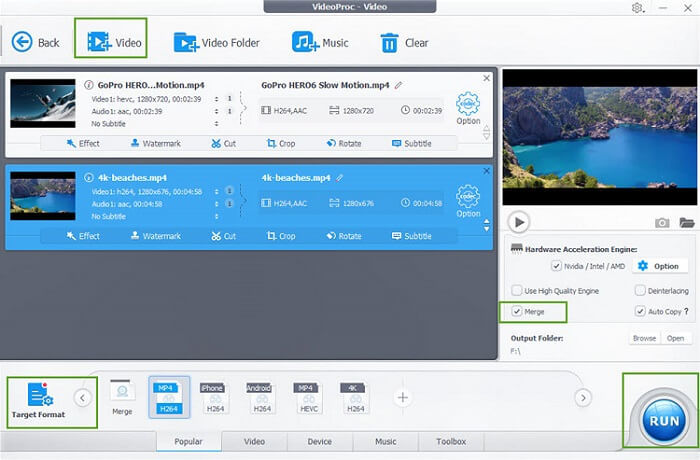With the advancement of technology and the popularity of social media platforms, many people are now into making different kinds of videos. A lot of companies today are also posting videos online to promote their brands and the services they offer. There are also people who create videos to earn from views, likes, and shares, just like most of the vloggers we see on YouTube and other video sharing platforms.
Recording videos can be fairly easy, especially today that even mobile phones have cameras that you can use to take photos and videos. But the challenging part when it comes to creating video content is editing it. It can be a bit of a hassle for some people, especially to those who are just starting out with video creation and editing, because some video editing software programs are really expensive. However, it is a necessity because it will help you enhance your video recordings.
Many people find it convenient to edit videos using online video editing tools because they do not require installation. Yes, online video editing tools are really helpful in terms of editing and merging short videos. However, if you intend to edit, cut, or merge 4K and larger videos, it’s somehow impossible to do that online, as most online video editing tools do not support large files. This means that you really need to have a desktop video editor where you can edit your videos smoothly without any issues.
If you are searching for the best video editing software that you can use to merge videos together or edit your 4K and large video footage fast and easy, you should check out VideoProc. It is a one-stop video editing software that works on Windows and macOS. Read on to know more about what this video editing software can offer.
VideoProc and Its Core Features
VideoProc, as mentioned earlier, is a video editing software for Windows and macOS. Compared to other video editors, this software can work 47 times faster through its unique technology that can further accelerate video transcoding and processing while optimizing file size at the same time. In fact, it is the only full GPU accelerated video editing software that you can find.
This means that VideoProc can support 4K video editing and transcoding smoothly without compromising the quality of the video. This is why it is the ultimate choice for editing larger video files on the desktop.
This video editing software can offer you a lot of features to enhance your videos. Here are some of them:
-
Cutting Videos: You can use it to cut your video footages to shorten it and remove unwanted segments. In fact, you can use it as a free video trimming tool if you only wish to shorten videos.
-
Merging Videos: Aside from trimming or cutting videos, you can also use VideoProc to merge videos together. Even those that have different file formats, such as MP4, AVI, MOV, and MKV, can be merged by this editing tool without worrying about A/V sync issues.
-
Cropping Videos: VideoProc is also a very useful tool for cropping videos to eliminate black bars and distracting portions, and as well as to zoom in and highlight the focal point.
-
Subtitles: It also offers a diverse subtitle feature, which you can use to enable, disable, or export subtitles from a movie or TV shows.
-
Video Effects: This software also allows you to apply preset visual effects and as well as filters to your videos. Some of these include Mirror, Painting, Sharpen, and Grayscale.
Aside from these core features, VideoProc also offers other easy and advanced editing options, such as stabilizing video, fixing fisheye, removing noise, making GIFs, adding watermark, making MKV, creating M3U8, and enhancing the video quality. You can also learn how to add music to video. This video editing tool can process 4K, HD, and any video you shot with devices like iPhone, GoPro, Android, DJI, and more.
Here’s a tutorial video that you can watch to see how VideoProc works:
VideoProc vs. Online Video Editing Tools
Some of you might ask about the difference of VideoProc from the available online video editors out there. Well, there are a lot of differences. As we’ve mentioned earlier, online video editing tools are great for short videos and smaller footage. However, when dealing with larger video files, such as HD and 4K videos, using online video editing tools is not recommended.
Here are other differences between VideoProc and online video editing tools:
-
Limitations in file size: When you use an online video editing tool, most of them have limitations in terms of the file size to upload and edit on their platforms. Usually, you are only allowed to edit files from 100MB to 600MB. This depends on the platform, but most are still limited. When you use VideoProc, you are allowed to edit unlimited file sizes. It means that it will not limit your creativity and how long your video output would be.
-
Video formats (input and output): Online video editing tools can only support limited video formats. Most are just general ones like MP4, WMV, and MOV. But in VideoProc, you can edit all kinds of video formats from different devices, including 4K, 8K, AV1, and HEVC, to name a few.
-
Internet connection requirement: VideoProc will not require you to have an internet connection when you edit videos since it is installed on your computer. Online video editing tools, on the other hand, will need an internet connection to work. This means that when your connection is interrupted, it also affects the video you are editing online.
-
Video editing functions: We’ve enumerated above the core features and as well as other functions that VideoProc can offer. Those features are obviously a lot better compared to online video editing tools that have limited editing features, which are also influenced by network speed.
-
Security issues: Using VideoProc, a software program installed on your computer, is 100% safe. However, when you edit online, your videos and other files will stay on that site for some time before the server deletes them, which is not secure.
-
Batch process: Editing videos online does not support batch process. When you edit using VideoProc on your desktop, it will allow you to edit and add effects to more than one video footage at the same time.
-
Third-Party Plug-ins: Some online video editing tools will require you to install plug-ins to be able to launch them. With VideoProc, there’s no need for any plug-ins to be installed. Once you have the software on your computer, you can start to use it for video editing instantly.
These are some of the best things that VideoProc can offer. If you are looking for the best video editing tool to enhance your video footage and create video content that will give your audience entertainment, what are you waiting for? Get a free licensed VideoProc editing software now. It has everything a video editor could ask for, making it certainly a one-stop video editing software.