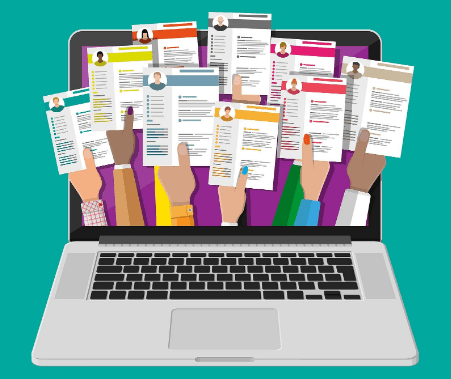Creating a professional looking resume is one of the most important things you can do for your professional career. And through the use of the internet, there are many different ways to create an outstanding reference sheet and resume to quickly stand out from the crowd.
One such way to accomplish this is by using a resume site of your own — while simultaneously taking advantage of social media. Another way is to use a reputable resume builder like CVweb.com and quickly create a professional resume.
Before we talk about the dos and don’ts of a resume website, let’s look at the important pages your online resume should have.
Here are some ideas for what to include on your job search website:
- Homepage
- Resume/CV
- References
- Work Examples & Accomplishments
- Contact Form
With all of this in mind, we can now get started in the resume site creation and optimization process.
Homepage
Your homepage is an opportunity to introduce yourself and reassure hiring managers that they’re at the right place. Make sure your name and title/position are prominently displayed in your website’s title and header text. After that, offer a short description of who you are and what you do.
It’s probably better to keep your background as a plain, solid color, with a tiny, flattering headshot of you unless you’re in a creative field with awesome photography or visuals to show off.
Resume
Some people want to use their homepage to show their entire resume. The benefit of this strategy is that it saves time by supplying recruiters with exactly what they’re looking for without asking them to click somewhere else. Another alternative is to create a separate page on your website for your resume.
This page will resemble your paper-and-ink resume the most. To split the page into parts and bulleted lists, use Text Blocks. It’s best to keep things straightforward on this side. Even though a resume website helps you be more imaginative, you still want to give hiring managers what they want: a clear list of your achievements.
References
Many resumes contain a list of references hoping that hiring managers can contact them to learn more. On this page, you can reveal what your mentors and colleagues think of you. Employers would be able to get a sense of what you’re like to deal with without even picking up the phone.
Request that your mentors, coworkers, or former customers write a brief testimonial about why they enjoy working with you and post those excerpts on this page. You may also use your LinkedIn profile to copy any references you have.
Work Examples & Accomplishments
Instead of just talking about your job in the abstract, a strong resume website will show it. This is your chance to break away from the mundane bullet points that most resumes have. This is where you can place images, videos, or links to your work if you work in an artistic or visual field.
You can always provide examples of the type of work you’ve done and what you’ve achieved if you’re in a more conventional field. Consider this: “What am I most proud of?” Rather than saying stuff like “I increased sales by over 65% over Q3 earnings…”, try to tell a tale about your performance so that employers can get a sense of how you work.
Contact Form
Make it as quick as possible for people to contact you. You should make a contact page with your contact details and a contact form. Alternatively, you might have a contact flock on your homepage.
Custom Domain
Invest in your domain or website address to demonstrate that you’re serious about your career. Ideally, you’ll be able to register your name as a .com, but if your name is already taken, add your middle initial or your work titles, such as petergmriffin.com or petergriffingraphics.com.
Do’s and Don’ts of Resume Websites
- Do include a link to your resume in PDF format on your website. Some people still like the old-fashioned way of doing things (or will need it as they go through the hiring process in a physical office).
- Don’t make your resume too confusing by splitting it into several pages. There is no need for a separate page for education, experience, and skills. This means that people would have to click on your profile several times to get a complete picture of who you are. Put all the necessary details on one or a few pages to make browsing simpler.
- Do add links to your public social media accounts if they have work-appropriate content. Forget about including your social media handles if they are not relevant to the job.
- Do Include testimonials if necessary. A resume website has the advantage of allowing you to add more background, such as testimonials from former employers or coworkers. In the absence of resume bullets, adding testimonials from colleagues, instructors, or people for whom you’ve volunteered can be especially useful social evidence.
- Don’t exaggerate or use irrelevant details. There’s a reason hard copy resumes are just one or two pages long. Employers are only interested in the basics. The same can be said for your resume website.
- Do include a decent headshot. It’s time to invest in a better photograph of yourself if you’re usually fond of cropping out relatives or sharing something blurry.
- Do make your resume website stand out.
- Don’t get so wrapped up in the design that you miss the content. You could have beautiful fonts and colors, but you must have the requisite skills to complete the task at the end of the day. That is why it is important to concentrate on your bullet points and clearly explain your experience.
Here are some tips for designing a resume website
A sufficient amount of text is required on any resume website for search engines to find you. However, if you’re worried that things are becoming too text-heavy, here are some additional suggestions:
- Link any newspaper articles or press stories about you.
- Links to other blogs where you’ve written posts.
- Include images and videos of you giving a presentation
- Other multimedia, such as interactive timelines, can be used to illustrate your professional achievements over time.
Final Thoughts
If your resume is PDF, it will be a static document that will never change or be changed. On the other hand, a resume website is simple to update as you acquire new skills and experiences. Then, once you’ve landed the dream job, your resume website will turn into a professional profile site that follows you through your career, through changing jobs, and changing interests.