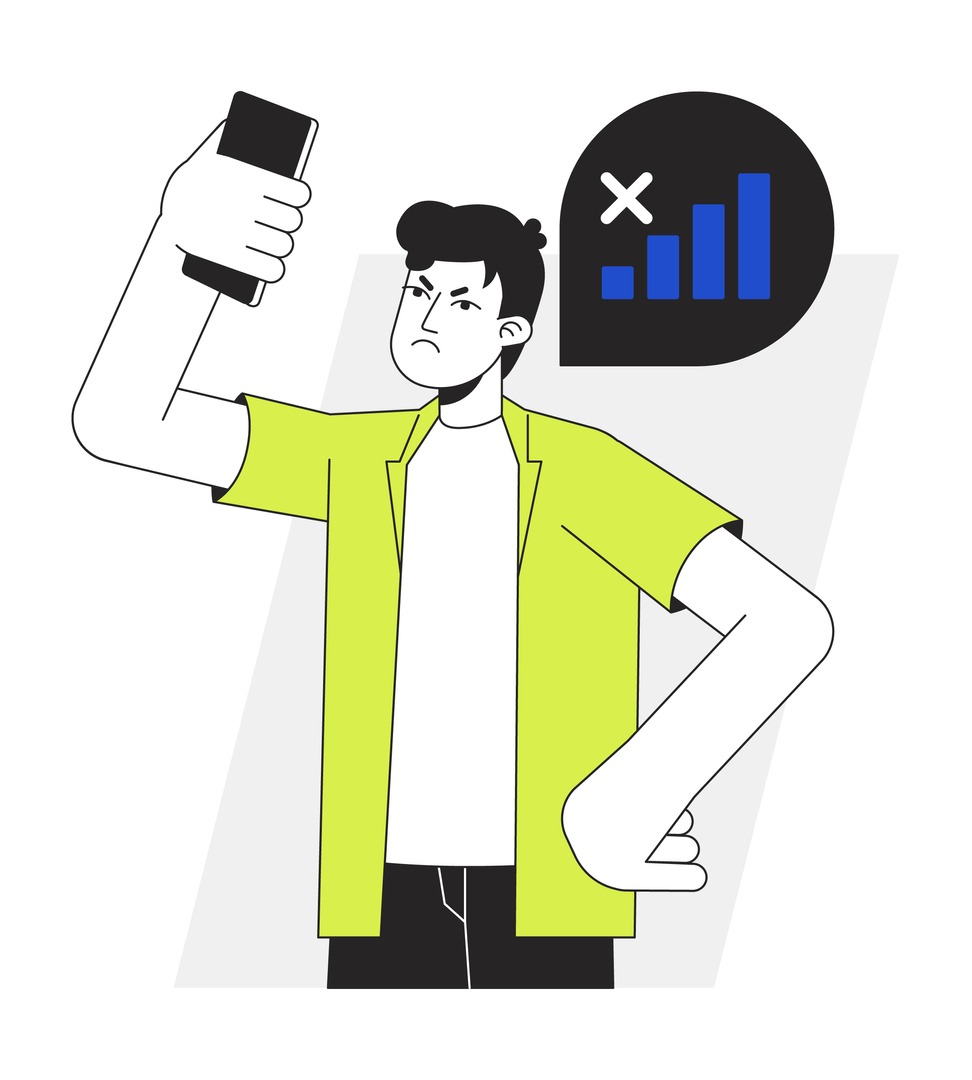In today’s fast-paced world, our cell phones are more than just devices; they are our lifelines to the rest of the world. Whether it is for staying connected with loved ones, managing work emails, or even navigating through unknown streets, we rely heavily on our mobile devices. But what happens when this crucial connection is lost, and you find yourself staring at a screen with no signal bars? This unexpected and often frustrating situation leaves many of us bewildered and disconnected.
Make Sure You’ve Paid Your Bill
The first thing you should do when you notice you do not have enough signal bars to make a call is to see how your cell phone account is doing. It is simple to forget a payment and become behind in payments, after all.
Make sure your account is current by checking your most recent billing statement or by keeping an eye out for any emails or texts you may receive from your carrier alerting you to your missed payments.
Take a Look at Your Phone Settings
The next step is to check your phone settings. Although most settings should not be able to alter on their own, random malfunctions do happen. Strange malfunctions have the potential to affect many different functions, including mobile reception.
It is important to keep in mind in these circumstances that because mobile phones are such complicated devices, even the slightest change might cause the system to malfunction. Additionally, you want to confirm that the mobile connection hasn’t dropped since you unintentionally switched on airplane mode.
Remove Your SIM Card
It all comes down to paying attention to the little things to maintain your phone in top operational shape. This covers elements like the SIM card.
Remove the SIM card from your cell phone. After checking it for damage, return it to the SIM slot. Why is this necessary? The explanation for this might be that the SIM card was not able to fully connect to your carrier since it was not inserted into the slot correctly.
It might not be the case, but it simply takes a few seconds to verify the SIM card, and doing so can quickly restore your phone’s functionality.
Check for Water Damage
Remember this little secret: cell phones do not like water. In actuality, serious problems might arise from any interaction with fluids.
This is true for all technological devices, but it applies particularly to cell phones. A loss of signal can be caused by water quickly and easily damaging sensitive components that are in charge of interacting with service providers.
Water damage cannot be easily repaired. You should thus use extreme caution when deciding where to put your cell phones. In addition, it is critical to act fast and take the appropriate action to dry your phone and reduce damage if it does get wet.
Check for Software Bugs
Almost all cell phone models have software issues at some point. It would be a good idea to get the most recent software update if the Operating System (OS) on your phone has not been updated in a few months.
Keep in mind that downloading the latest OS update is not always about enabling cool new features and functionality, it’s also a way for the software provider to install patches and other fixes designed to keep your cell running as smoothly as possible.
Reset to Factory Defaults
Hard resets are among the most effective techniques to fix a problem where there are no signal bars. To ensure you do not lose anything, be sure to back up your phone before doing a factory reset. Why? Because a hard reset will restore your phone to its original state, wiping out everything.
Check the Voice Roaming Settings
Roaming allows your phone to access networks other than your home network, providing service when you are outside your usual service area.
When roaming is not enabled on your phone, it restricts the device’s ability to connect to other networks. This means that if you are in an area with limited or no coverage from your primary carrier, your phone will not automatically switch to a different network that may have better coverage in that location. As a result, you might find yourself without any signal.
Change Your Phone Case
Sometimes all it takes to fix signal problems with a cell phone is to swap out the casing. Since each case is unique, you might need to try a few different ones until you discover the one that fits your phone the best.
There Might Be a Weak Signal in Your Area
Dead spots, where signal strength is particularly low, can occur due to factors like obstructions from buildings, geographical features, or distance from cell towers. To improve your phone’s connectivity, especially during calls, try moving to a different location. Often, simply stepping outside, moving closer to a window, or walking a few meters can significantly enhance signal reception. This is because relocating can reduce interference from physical barriers and potentially bring you closer to a cell tower. Keep an eye on your phone’s signal bars while moving to find a spot with better coverage. Remember, finding the right spot for an improved signal can sometimes require a bit of trial and error.
Buy an Amplifier
Using a cell phone amplifier is a great way to maximize your signal. This is the ideal way to stop dropped calls by boosting the cell signal from your carrier. Mobiel Versterkers is a great resource for quality cell amplifiers.
Network Outages or Maintenance
Network outages or maintenance are common reasons for experiencing no signal bars on your phone. Cellular service providers periodically perform maintenance on their network infrastructure to ensure optimal performance and security. During these maintenance periods, the network in the affected areas may be temporarily unavailable.
Weather Conditions
Severe weather conditions can significantly impact the quality and availability of cellular signals, often leading to situations where your phone may show no signal bars. During heavy rain, storms, or other extreme weather events, atmospheric conditions can disrupt the electromagnetic waves used for cellular communication. For instance, thick cloud cover, heavy precipitation, and lightning can absorb or scatter the radio frequency signals between cell towers and your mobile device, weakening the signal strength.
In addition, high winds and storms can physically damage cell towers or related infrastructure, further disrupting network connectivity. While modern cellular networks are designed to be robust, they are not immune to the effects of severe weather. Consequently, during such events, users might experience dropped calls, slow data speeds, or complete loss of service until conditions improve and any damaged infrastructure is repaired.
Interference from Other Devices
Electronic interference from various household or commercial devices can adversely affect cell phone signal strength. Devices such as microwaves, satellite dishes, wireless routers, and other electronic equipment emit electromagnetic waves that can interfere with the frequency band used by cell phones for communication. For instance, a microwave oven, while in use, can emit a strong electromagnetic field that disrupts the cellular signal within its immediate vicinity. Similarly, satellite dishes and wireless routers, especially if not properly configured or shielded, can create a kind of ‘noise’ or interference in the same frequency range as cell phones.
To mitigate this, it is advisable to maintain a distance from such devices when using your phone or consider repositioning your wireless equipment to minimize interference.
Seeking for Professional Help
If you have tried all basic troubleshooting methods like restarting your phone or checking settings and still face persistent signal problems, it is time to reach out to your service provider.
On the other hand, if you suspect the issue is with your phone’s hardware – for example if it suffered a fall or got wet and started showing signal problems shortly after – it is wise to visit a professional technician. They can diagnose and repair any physical damage to the cell phone’s components, which is crucial for receiving signals.
These approaches ensure that all aspects of the problem, whether related to service provision or hardware malfunction, are thoroughly addressed.
Conclusion
Encountering a ‘no signal’ scenario with your phone can be a source of frustration. It is important to remember that it is a common challenge with a variety of solutions at hand. Our connection to the world through our phones is vital, but signal loss is not a dead end. Always keep in mind that staying connected is not just about technology; it is about persistence and knowing the right steps to take.