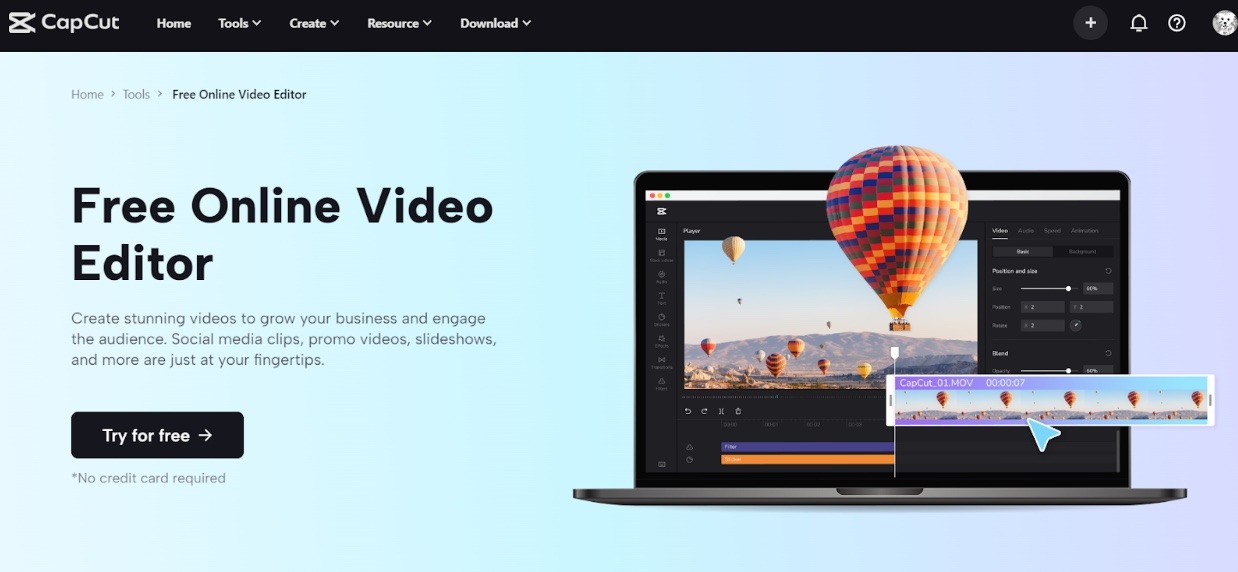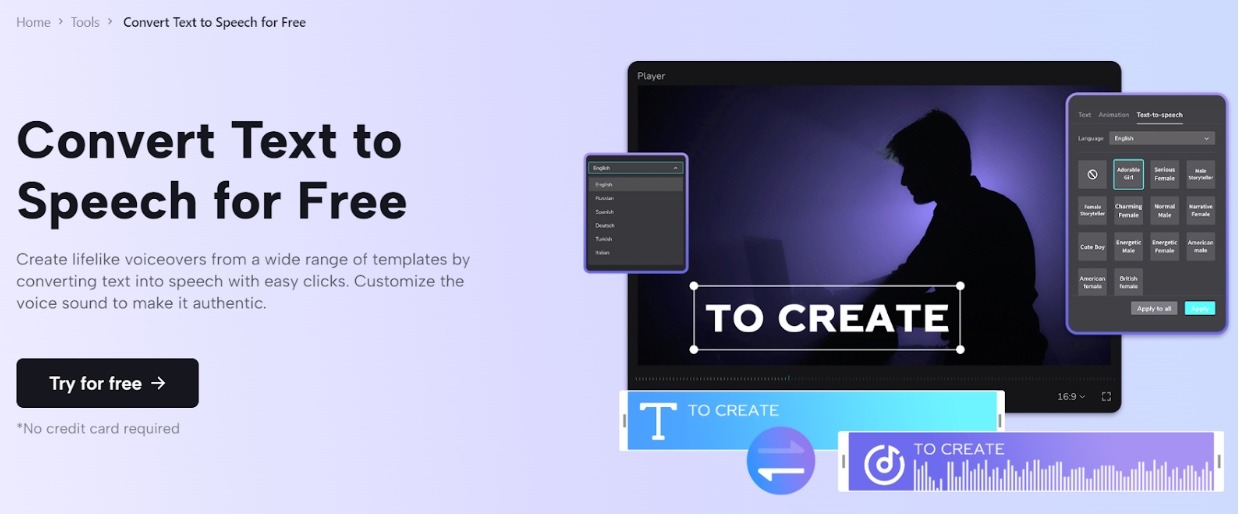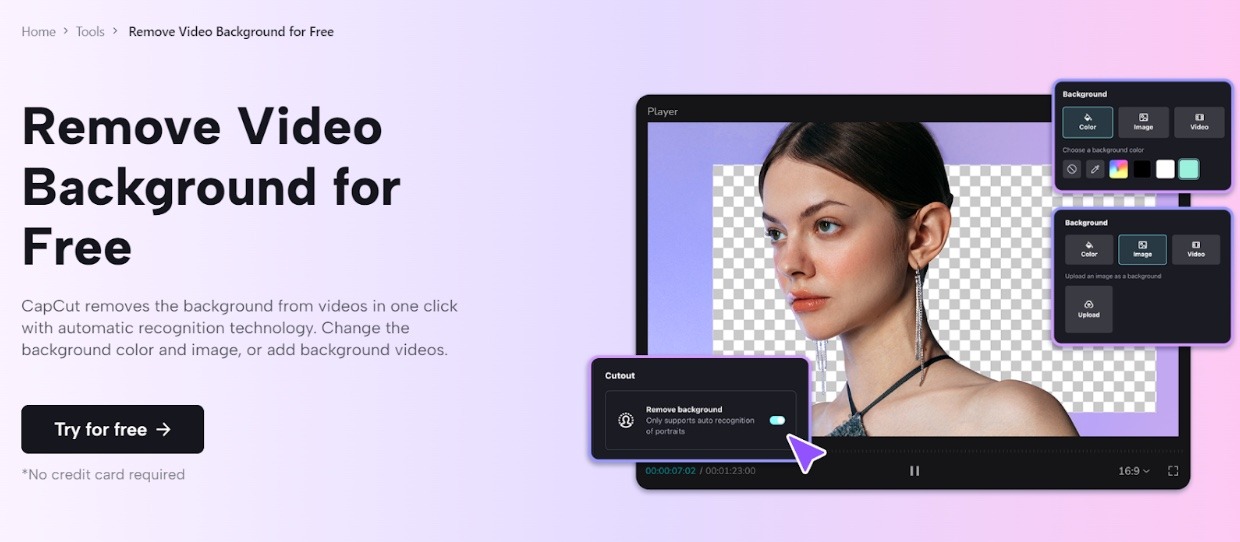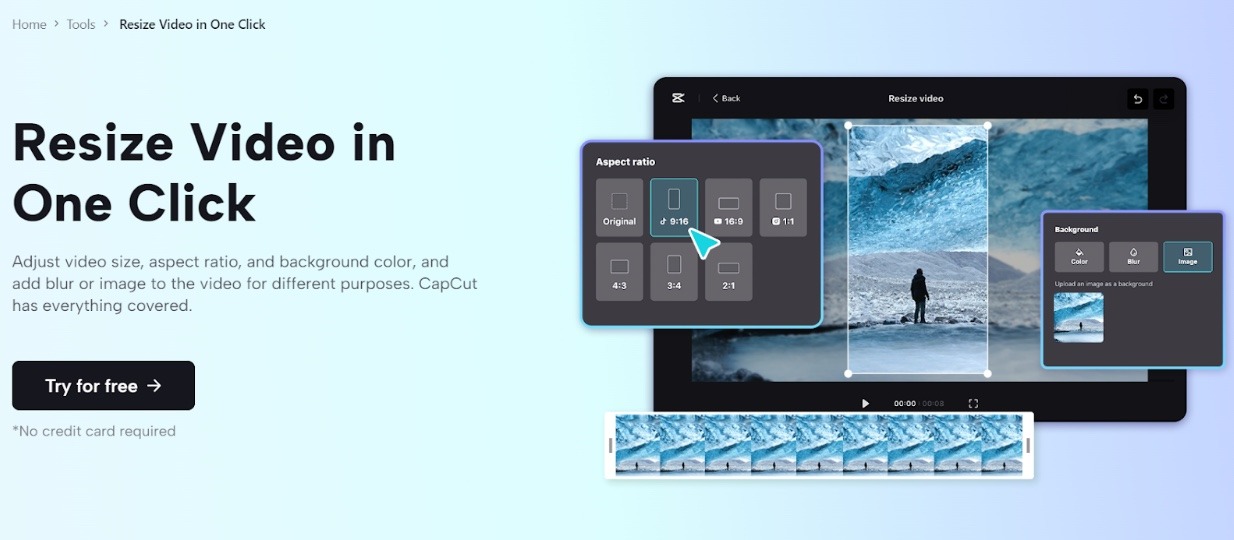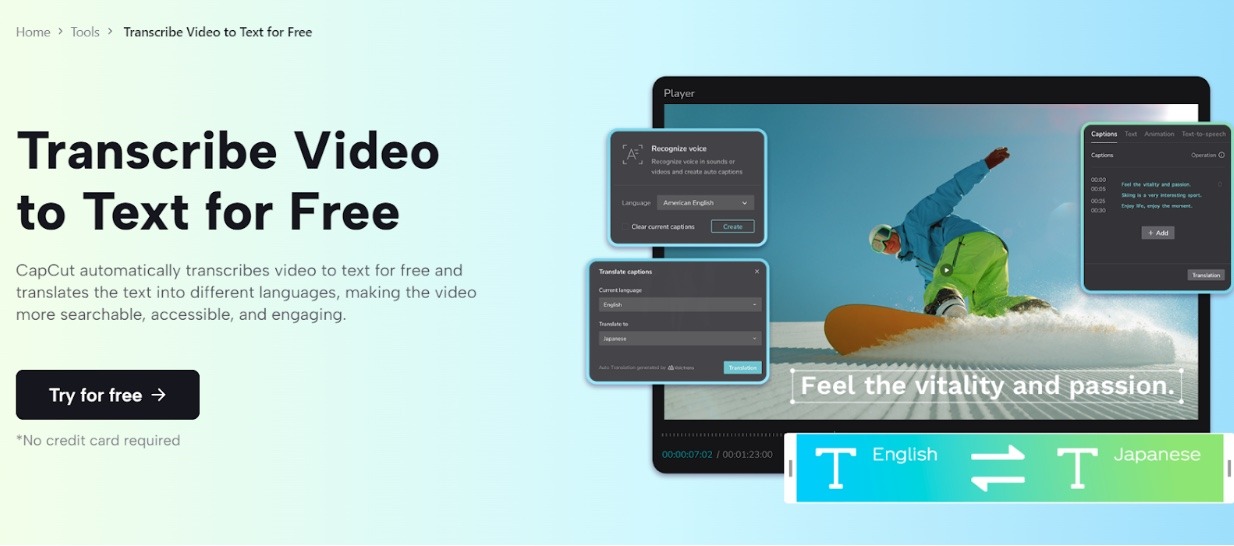Image Source: CapCut
The advent of social media platforms has significantly transformed the paradigm of content consumption and sharing, as evidenced by the unprecedented popularity of video content.
Consequently, video editing has emerged as an indispensable skill for content creators, marketers, and business owners. Thankfully, the internet offers a plethora of online video editing platforms tailored to users’ unique needs and expertise levels. Nonetheless, the task of finding the most suitable platform that caters adequately to one’s editing requirements can be a daunting feat.
That’s where CapCut comes in. This is a comprehensive free online video editor that has rapidly garnered popularity among content creators globally. CapCut offers diverse editing tools, empowering users to effortlessly craft high-quality videos. It comprises features such as clip trimming, merging, and filter and effect application.
Key Features Of CapCut Online Video Editor
CapCut is a powerful website designed to create stunning, highly engaging videos. It caters to different needs–from professionals and start-ups to big companies. It hosts a plethora of features, such as the following:
Speech to Text
Image Source: CapCut
CapCut leverages cutting-edge automatic speech recognition technology to accurately identify speech patterns in video and audio content. By doing so, it produces captions within seconds and seamlessly translates them into your preferred language. These captions are then displayed in real-time, synchronized with the video playback for an immersive experience.
CapCut offers a versatile platform capable of transcribing videos into text format in various languages, including, but not limited to, Chinese, English, Japanese, and Korean. Its robust speech recognition technology ensures that the captions generated are of the highest quality and provide superior accuracy to enhance your viewing experience.
Background Remover
Image Source: CapCut
CapCut utilizes automatic recognition technology to effortlessly remove the background from videos in a single click. Additionally, users can modify the background color and image or add background videos to enhance their content.
With CapCut’s video background remover, individuals can seamlessly match their personal style by changing the background color. Furthermore, users can incorporate their own images to enhance the visual experience and customize the background to their liking.
Video Resizer
Image Source: CapCut
CapCut’s advanced features enable effortless and rapid resizing of videos without compromising the quality while also enabling users to personalize the video’s resolution (720p/1080p/2K/4K) without losing quality after resizing the canvas to the preferred dimensions.
This all-inclusive platform ensures seamless and efficient customization of videos, irrespective of the device used for uploading, be it a computer, webcam, camera, smartphone, or tablet.
Text to Speech
Image Source: CapCut
Input your desired text for conversion into speech within the designated field and customize the language selection according to your preference from an array of supported options, including but not limited to English, Indonesian, German, Russian, Korean, and much more.
Are you seeking a dynamic shift between realistic male and female voices or tones? Peruse our extensive library of available voice options, ranging from male to female. Handpick the ideal voice that complements your video content or brand narrative, resulting in a more profound engagement with your audience.
CapCut: It’s A Resource-Rich Video Editing Platform
Video editing with CapCut has never been easy. With its resource-rich libraries, you can acquire and utilize different tools to enhance your videos. From filters to sound effects, CapCut has them all.
Effects and Filters
With an extensive selection of effects, transitions, and animations categorized by themes and intended purposes, CapCut empowers you to identify and incorporate the ideal elements to enhance your video materials. Whether you are creating business advertisements, product demonstrations, or slideshows, you can choose from an impressive array of options to enrich your storyline.
In addition to its vast collection of effects, CapCut offers a diverse range of preset filters to transform the look of your video. Utilize these filters to alter the theme, lighting, mood, color, and ambiance and elevate your content to a new level of sophistication. Choose from the available filters that best suit your preferences and needs, and impress your audience with your creative vision.
Music and Sound Effects
CapCut provides extensive preset music that elevates your video content to new heights. With a curated collection of background music, engage your audience with ease. Each track is royalty-free and watermark-free, enabling you to add your personal touch to every project. The library offers a broad range of genre options to choose from.
Furthermore, CapCut offers a comprehensive library of sound effects sorted by theme, genre, and purpose. These sound effects enhance the viewing experience, enriching your storytelling and revitalizing your video clips. With a vast selection of options, pick the perfect sound effect to complement your content and elevate your production quality.
Text Overlay and Text Templates
Integrating textual elements into video content can significantly enhance quality, bolster audience engagement, and reinforce brand identity. CapCut, a cutting-edge video editing software, offers an extensive range of contemporary text styles and templates organized by hue and luminance to cater to diverse creative needs.
By leveraging these tools, you can imbue your videos with an exclusive character, promote your enterprise, or expand your reach across multiple platforms. With CapCut’s comprehensive text editing features, the possibilities for elevating your video content are limitless.
CapCut Is A Versatile Video Editing Platform
CapCut is not just limited to professional video editors. It is also a perfect tool for anyone who wants to create high-quality videos for their jobs or personal requirements:
For Personal Use
This robust platform is fortified with diverse features that enable users to create stunning and premium-quality videos with utmost ease. The most noteworthy attribute of CapCut is its highly intuitive and user-friendly interface, which renders it an accessible and convenient option for all users, regardless of their video-editing proficiency level.
Moreover, CapCut offers an extensive library of templates, filters, effects, and transitions, empowering users to infuse their videos with artistic flair and ingenuity.
For Businesses
CapCut boasts a wide-ranging assortment of filters, transitions, and special effects that empower businesses to produce visually captivating content for their social media networks.
Additionally, CapCut’s sophisticated editing tools allow businesses to fine-tune and tailor their videos with exactitude and adaptability, rendering it the optimal selection for generating promotional videos, product demonstrations, and tutorials.
For Education
CapCut provides an exceptional solution for learners and educators to enhance their academic performance. This sophisticated platform is designed with a user-friendly interface that accommodates individuals of all ages and proficiency levels. It offers intuitive features that enable educators to swiftly create engaging and interactive videos for their students.
CapCut also supports multi-language subtitles, making it the ideal tool for creating videos in diverse languages. This versatility and efficiency make CapCut a valuable resource for educators and learners to produce various educational content.
Conclusion
CapCut is a highly versatile and user-friendly video editing platform that provides myriad features to content creators of all levels. As mentioned, it has an intuitive interface. Even its editing tools are highly powerful and comprehensive, too. It can help you make videos from scratch.
Whether you’re looking to create a vlog, music video, or short film, CapCut has everything you require to give life to your creative pursuits. We highly suggest that you try CapCut and see how it can elevate your video content to the next level.