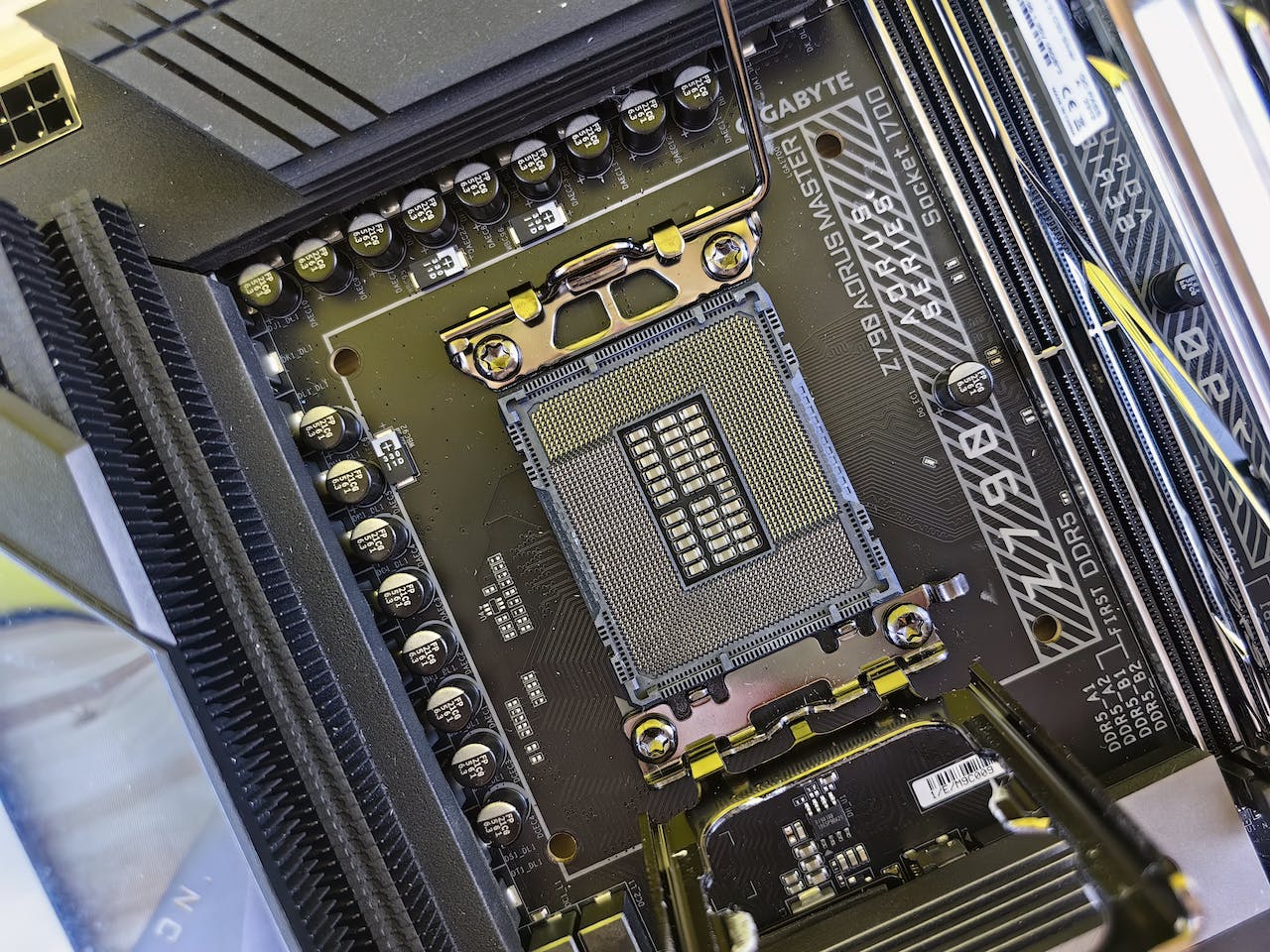The CPU socket is a big concern when it comes down to building a PC. There is a lot of things which is associated with the CPU socket, though it doesn’t affect the performance of the computer. When you think about upgrading your CPU, you have to do that thinking about the socket as well. Both need to be compatible otherwise you are not going to enjoy the perk of a good CPU socket.
LGA CPU sockets are known as one of the best in the industry right now. That being said there are different types of LGA CPU sockets to choose from. And in this very guide, we are going to explain the top-rated types of LGA sockets.
Here we go!
6 Types of LGA CPU Sockets Explained
From old to the newest, there over a dozen LGA CPU sockets available. And among them, we have found the following 6 which are worth taking a look at. These sockets come with outstanding capabilities that separate them from the average ones. However, go through them and you will learn about each type.
LGA 1151 Socket
This is the newest socket model from the Intel. The way it designed it adapts to the Skylake 14-nanometer class processor which is a 6th generation processor. This very socket is compatible with 6 different chipsets which are H110, Q170, H170, Q150, B150, and the powerful one Z170. All of these processors support USB 3.0 connectors, DDR4 RAM (some of them are compatible with even older DDR3 RAM as well). We have a few processors which are less powerful among these 6 models. And those processors come with a bunch of SATA 3.0 connectors. Having that said, VGA is not supported by the LGA 1151 socket.
If we talk about overclocking none of the above chipsets supports overclocking except the Z170, the powerful one. Moving on to the SATA raid, you are getting this in H170, Q170, and Z170. The Q170 is compatible with Intel Active Management.
LGA 1150
The LGA 1150 CPU socket is introduced to support the newest Haswell 4th generation Intel core processors. Not only that, it is compatible with some 5th generation core desktop chips as well. Similar to other Intel sockets, this one also is found in 6 different chipsets which are H81, Q85, B85, H87, Z87, and Q87. And among then the Q87, Z87, and H87 are entry-level chipsets and they do not support Intel’s advanced features such as Smart Response and Intel Rapid Storage.
For LGA 1150 socket Intel has recently brought 2 more new chipsets which are the H97 and Z97. The perks of these two models are good support for the thunderbolt and adaptability with SATA express. Support for the thunderbolt is something that all H97 and Z97 doesn’t offer.
LGA 1155 Socket
This is the oldest socket of Intel, the LGA 1155. Intel has introduced this socket with the 2nd generation core processors. This only socket was the mainstream option of intel and the Sandy bridge CPU’s are compatible with this socket. This very 1155 is a cross-generation socket, though it is designed for the Sandy bridge 2nd generation processors, it is compatible with the Levy bridge 3rd generation processor as well.
That means if you own the old LGA 1155 motherboard, there is still an option for you to upgrade. If you are in Sandy Bridge, moving to the Lvy bridge will definitely increase the performance of your computer. This very socket is found in 12 chipsets since it was among the few then. The B65, H61, Q67, H67, p67, Z68, these 6 chipsets were released along with the Sandy Bridge processors.
And chipset released with Ivy bridge is the B75, Q75, Q77, Z75, H77, and the Z77. All of these above chipsets come with the same socket and since some of them are less powerful some Intel’s features are not supported. This 1155 CPU socket is old and won’t work with the latest processor. But if you can shirt to BIOS, then this can work of the newest processors as well.
LGA 2011 Socket
Right after the LGA 1155 socket, Intel has introduced the LGA 2011 socket. This is one of the extremely high-end chipsets for sandy bridge and Ivy bridge processors. This very socket is compatible with the six-generation CPUs. And this socket is found on 6 different chipsets as well. Sandy Bridge and Ivy bridge line processors have this socket since 2011 was designed for them. Besides that, Xeon processors also have this socket. However, Xeon processors are no good for home users.
If you are in a tight budget, then Sandy Bridge and Ivy bridge wouldn’t be suitable for you, they are way too expensive. Lastly, like the LGA 1155 socket, this 2011 socket also won’t support any latest processors unless they are upgraded to BIOS.
LGA 775 CPU Socket
LGA 775 CPU was used widely for Intel Pentium 4 processors. There are other processors as well where this socket was found, Intel Core 2 Quad, Intel Core 2 Duo, etc. Until the release of LGA 1366, the 775 sockets were found nearly in every Intel processor. This LGA 775 supported DDR2 RAM which was the latest then. And later, they were even improved to support DDR3 RAM as well.
LGA 1156 Socket
After the LGA 775, the LGA 1156 was launched. This wasn’t very successful since it lacked a lot of capabilities.
Conclusion
Till now Intel has introduced a lot of LGA sockets and they were successful with most of them. Most of those sockets were widely used and now the new ones are also being used widely. However, the intention of this very guide was to help you learn about different types of LGA CPU sockets. We have tried to cover the most popular ones, hope this helps.