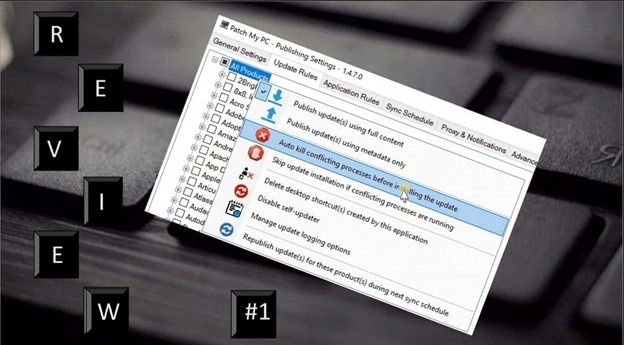Pathing a computer is crucial to make the machine free from malware, viruses, and other threats. It also ensures the stabilization of a computer by keeping the device up to date.
But, how do I patch my PC? It is a common query we receive from the computer users who wants to update their PC programs. Before jumping to the answer, let’s first know what is the “Patch my PC”?
Patching PC refers to the process of distributing, fixing, updating, and improving computer programs. “Patch my PC” is a computer program that enhances your computer’s security, preventing bugs, vulnerabilities, etcetera.
Why use “Patch my PC”?
If you want to protect your PC from the target of hackers, you must keep its software up-to-date. That’s because hackers often target the vulnerabilities of the computer.
Regardless, the computer users also have to use the program compulsorily for some other purpose. Here they are:
It secures the PC from hackers.
As we mentioned, the regular updating of computer systems reduces the cyber-attack on a computer. Most importantly, when you’re using your computer for a valuable project, you must take the highest precautions to protect it from hackers.
It retrieves lot of time to find the software.
Indeed, outdated and uninstalled applications take lots of time to find out separately from the computer. To some extent, we see, the users are unable to find those programs.
But, with the “Patch my PC,” you’ll find all those programs at once. Thus, it retrieves lots of time by recognizing the outdated and updated software.
It is portable software.
The size of the “Patch my PC” software is so short (Only 2MB). So, it doesn’t need any additional space for your PC. You can move the program anywhere, taking it to your pen drive or low-capacity memory card.
It conducts quality testing.
The program tests all the applications of a desktop thoroughly when you run it. The tests don’t exclude any applications of the computer as the program conducts quality testing.
The result, including the malware, updated, outdated, and uninstalled programs, are shown on the software screen.
Consequently, judging, installation, and uninstallation of software become a cup of tea.
How Do I Patch My Pc?
Patch my PC is used to install, remove and update the application of the computer. The best part about the “Patch my computer” is, you don’t have to install it after downloading. It is possible to run the software automatically after installing it.
Unexpectedly, the Patch my PC can work over 300 applications on a computer at the same time. But you have to use the latest version of Patch my PC for that.
Let’s see how to use the Patch on my PC and how it works.
Step 1: Go to the patchmypc.net website and click on the find updater menu bar.
Step 2: Drop down Patch my PC software by downloading from the website. Save it to a specific folder on your desktop.
Step 3: Go to the folder where you have installed the software and click on it to run.
Step 4: At first, the apps panel will be opened in front of you after running the software. Here you’ll find all the installed applications on your desktop.
At the left panel, you will get the updated, outdated, and uninstalled software.
Step 5: With the red mark, the software shows the outdated applications of the computer. The red marks also indicate these are the latest versions of this outdated software!
Conversely, the applications which are already updated will show in green color. Moreover, the applications that hold the black color needs to be installed into the computer.
Step 6: Let’s say you don’t want to install one of the red marked software. In that case, go to the program’s right panel and select the software you don’t want to install.
Click on the right button and disable it, selecting the “Disable auto-updating of this app.” The Patch my pc program will put a cross over the disabled software.
Step 7: If you want to find any specific application from the program, go to its searching menu bar. Entering the name of the software, you can straightforwardly find it without losing much time.
Step 8: When you update any of the outdated software, the software will no longer remain under the red mark.
You can uninstall any software from your desktop by entering into the uninstaller of the patch program.
After the uninstallation, there might be a leftover name of software on the left panel. By clicking on the software, you can also easily remove the software from the list.
The Sum Up!
Upgrading the computer program is not optional but obligatory. Everyone who has a computer realizes this fact acutely.
If you want to reduce the cyber-attack on your PC, run the Patch my software once a month. It’ll not only protect your computer from cyber-attack but also enhance your computer’s lifespan decreasing the malware attack.