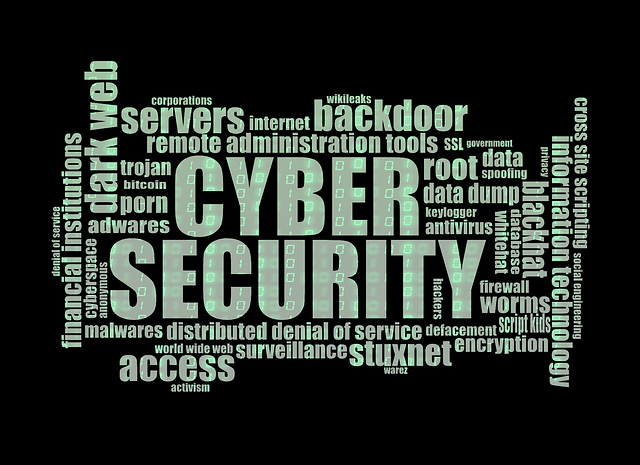With cyber threats evolving and becoming more sophisticated, it’s essential to take proactive steps to protect yourself. From safeguarding personal information to securing financial transactions, the importance of online safety cannot be overstated. In this blog post, we’ll explore ten essential safety tips for online and digital security. These tips range from the basics, like using strong passwords and enabling two-factor authentication, to more advanced measures, such as regular software updates and vigilant monitoring for phishing scams. Whether you’re a digital novice or a seasoned internet user, these strategies are crucial in building a robust defense against the myriad of cyber threats lurking in the digital world. By adopting these practices, you can enhance your online safety and navigate the digital space with greater confidence and security.
Use Strong, Unique Passwords
A strong password acts as the first line of defense against unauthorized access to your personal and professional accounts. These passwords should be sufficiently complex, combining letters (both uppercase and lowercase), numbers, and symbols. The complexity makes it much harder for cybercriminals to crack them using brute force methods or guesswork. It’s crucial to avoid common words, easily guessable combinations like “123456” or “password,” and personal information like birthdays or names, as these are often first guesses in hacking attempts.
Equally important is the uniqueness of each password. Using the same password across multiple sites and applications is a risky practice, as it makes multiple accounts vulnerable if one is compromised. A breach in a less secure site could lead to a domino effect, endangering more secure sites where the same password is used. To manage the plethora of unique passwords, individuals can utilize password managers.
Many password managers offer additional features such as security alerts in case of a data breach on sites you use, and the ability to change multiple passwords quickly. This proactive approach to password management significantly enhances online security, providing a robust barrier against the increasingly sophisticated methods employed by cybercriminals.
Enable Two-Factor Authentication (2FA)
Two-Factor Authentication (2FA) adds an essential layer of security beyond the traditional username and password. It works on the principle of “something you know and something you have,” requiring two different forms of identification to access an account. Typically, after entering your password (something you know), you are prompted to provide a second factor, often a code sent to your mobile device (something you have). This method significantly reduces the risk of unauthorized access, as a potential intruder would need both your password and access to your second authentication factor, which is usually a physical device in your possession.
The effectiveness of 2FA lies in its ability to combat common security threats like phishing and credential stuffing, where attackers use stolen usernames and passwords. Even if a hacker manages to obtain your password, they can’t gain access to your account without the second factor. Many services offer various 2FA methods, such as text message codes, authenticator app codes, or even biometric verifications like fingerprints or facial recognition. By enabling 2FA, users create a dynamic defense mechanism that adapts to evolving security threats, making it a critical component for safeguarding personal and professional digital assets.
Update Your Software Regularly
Regularly updating your software is a crucial aspect of maintaining online and digital security. Software updates are not just about adding new features or improving functionality; they often include critical patches for security vulnerabilities that have been discovered since the last update. Cybercriminals are constantly searching for and exploiting these vulnerabilities to gain unauthorized access to systems and data. By keeping your software updated, you close these security gaps, making it more difficult for attackers to penetrate your defenses.
This practice applies to all software, including operating systems, applications, browsers, and antivirus programs. Manufacturers and developers release updates in response to the evolving landscape of cyber threats. Ignoring these updates leaves you exposed to known vulnerabilities, which are often the target of malware and cyber-attacks. Many programs offer the option to update automatically, which can be a convenient way to ensure you’re always running the latest version. Staying vigilant about software updates is a simple yet effective way to enhance your overall digital security and protect your sensitive information from emerging threats.
Be Wary of Phishing Scams

Phishing scams are a pervasive and insidious threat in the digital world, designed to trick individuals into revealing sensitive personal and financial information. These scams often come in the form of deceptive emails, messages, or websites that mimic legitimate sources, such as banks, government agencies, or familiar online services. The goal is to lure unsuspecting victims into providing login credentials, credit card numbers, social security numbers, and other confidential data. Phishing attempts can be remarkably sophisticated, using compelling language, familiar logos, and a sense of urgency to prompt a quick response.
To protect yourself from phishing scams, it’s crucial to be vigilant and skeptical of any unexpected communication that requests personal information or prompts you to click on a link. Always verify the authenticity of the message by contacting the organization directly through official channels. Be cautious with emails that have misspellings, grammatical errors, or use generic greetings like “Dear Customer,” as these can be telltale signs of phishing.
Use a VPN When on Public Wi-Fi
Using a VPN (Virtual Private Network) when connected to public Wi-Fi is a critical measure for safeguarding your online privacy and security. Public Wi-Fi networks, such as those in cafes, airports, or hotels, are often unsecured, making them a hotbed for cybercriminal activities. These networks provide an easy opportunity for hackers to intercept sensitive data that you transmit over the internet, including passwords, financial information, and personal emails.
A VPN encrypts the data leaving your device, creating a secure tunnel for your internet traffic. This encryption makes it much harder for anyone else on the network to monitor or intercept your data. With a VPN, even if a cybercriminal manages to access the data you send or receive, it would be indecipherable due to the encryption. Additionally, VPNs help mask your IP address, further protecting your identity and location from potential trackers. It’s important to choose a reputable VPN provider, as they will ensure that your data is securely encrypted and not logged or misused.
Monitor Your Accounts for Unusual Activity
Monitoring your accounts for unusual activity is a vital practice in safeguarding your digital identity and assets. Regularly checking your online accounts, especially those related to banking, credit cards, and email, helps you quickly detect and respond to unauthorized access or suspicious transactions. Unusual activities can include unexpected changes in account settings, unrecognized login locations, sudden spikes in data usage, or transactions you did not authorize. These anomalies could be indicative of a security breach or identity theft.
Setting up alerts is an effective way to stay informed. Many financial institutions and online services offer options to send notifications for certain activities, like logins from new devices or transactions over a specified amount. Additionally, reviewing account statements and tracking spending habits can help identify discrepancies that might otherwise go unnoticed. It’s also advisable to use a comprehensive security solution that includes monitoring for signs of identity theft. In the event of any suspicious activity, act promptly to change your passwords, notify relevant institutions, and take steps to secure your accounts.
Use Antivirus Software
Using antivirus software is a fundamental aspect of maintaining digital security. Antivirus programs provide a crucial layer of defense against various forms of malware, including viruses, trojans, worms, spyware, and ransomware. These malicious programs can harm your computer, compromise personal information, and even render your system inoperable. Antivirus software works by scanning your computer and files for known threats, identifying suspicious behavior that may indicate malware, and removing or quarantining detected threats to prevent them from causing damage.
The cybersecurity landscape is constantly evolving, with new threats emerging regularly. Therefore, it’s important to ensure that your antivirus software is kept up to date. Most antivirus programs offer automatic updates to ensure they can protect against the latest known threats. In addition to real-time protection, many antivirus solutions also include features such as web protection, which warns you about risky websites, and email scanning to detect phishing attempts.
Final Words
Cybersecurity is not a one-time task but a continuous process. Staying informed about the latest threats and trends in cyber security is equally important. By incorporating these practices into your daily digital routine, you can significantly reduce your vulnerability to cyber threats and maintain a safer online presence. The digital world is an integral part of our lives, and taking proactive steps to secure it ensures that we can enjoy the benefits of technology with peace of mind. Beyond digital realms, teaching children about safety and survival in various aspects of life is crucial. Dive into our comprehensive guide, ‘How to Teach Children About Safety and Survival Skills?‘, where we explore effective strategies to equip the young ones with essential life-saving skills.