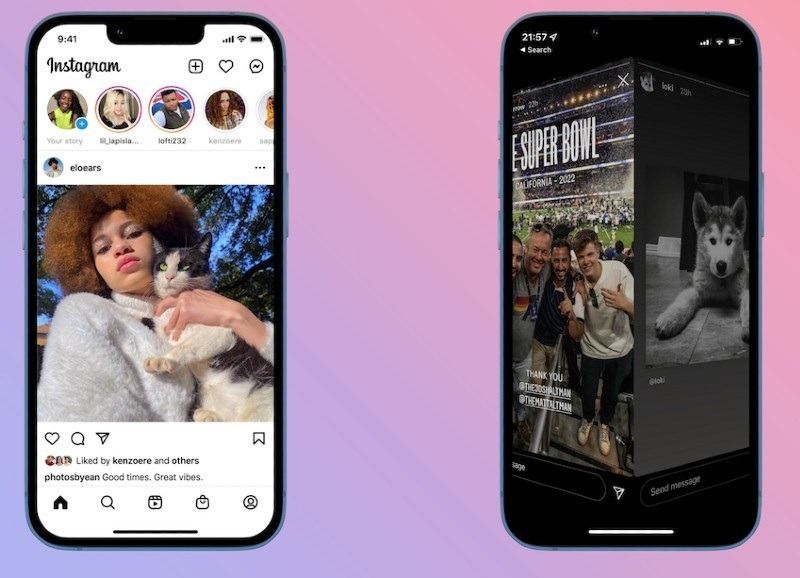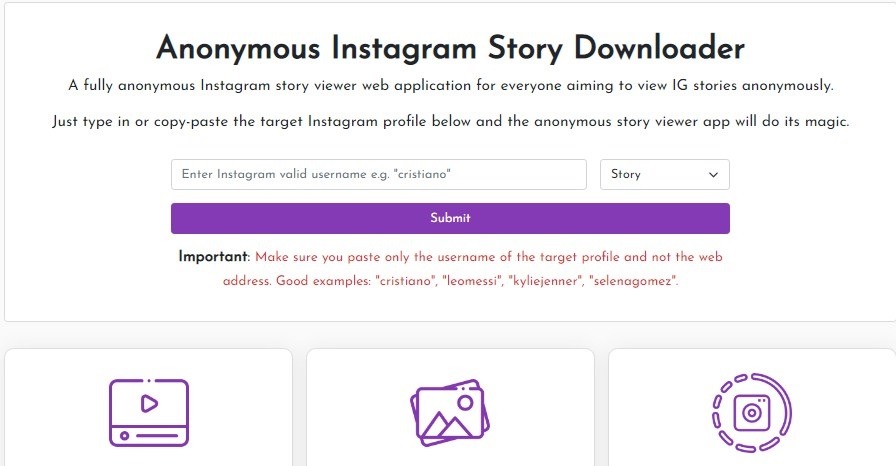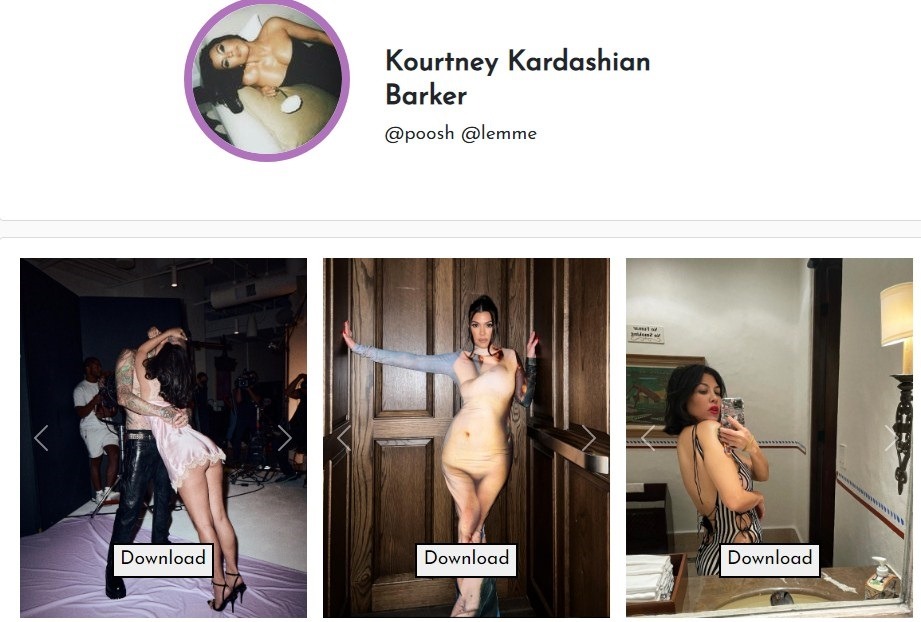Trying to download some Instagram stories without having to see them one at a time? Looking for plenty of stories to watch offline on a break in work or perhaps a train drive?
Most importantly, you can now download Instagram stories anonymously. The classic way involves capturing the link of each story, which implies seeing them first and showing up in the viewers’ list.
These days, there are certain programs allowing anonymous downloads, without even going through the stories yourself. They’re great if you’re stalking an ex, trying to avoid being seen or keeping an eye on your kid’s activities without trying to look too intrusive.
To do all these, most people would just register another Instagram account or a random profile that no one can recognize, of course. However, there’s no need for all that. Instead, you can have all the stories ready for download within seconds only.
Downloading Instagram stories on Android devices can be tricky, especially if you want to remain anonymous. This article will guide you through how to download Instagram stories on your Android anonymously.
Find your target’s account
If you already know whose account you want to get stories from, there are no issues at all. If you don’t, you’ll need to search first.
Such portals won’t work as a search function for Instagram. In other words, you won’t be able to give out a full name or some keyword. Instead, you need a precise account name.
If you don’t have it, you’ll need to use Instagram to search for it. It’s alright to go on people’s profiles, as they can’t see who viewed them.
However, looking at stories will show your name, even if you look at old stories stored above the pictures in the archive.
Download IG stories anonymously
Many Instagram downloaders ask you for the link of the story, meaning you’ll have to watch it first and expose yourself. Some others don’t. These are the ones you want, the ones that can help you stay anonymous.
For instance, head to igstorydownload.com and type in or paste your target’s account name. Click to download and you’ll see their profile picture and their bio.
As you scroll down a little, you’ll find stories with a picture, more like a thumbnail. Under each story, you’ll find a download button. Click on it, and you’ll be asked where you want the story to be saved.
Options and extras
If stories are based on pictures, you’ll be able to see them in full format if you click on them. If stories feature videos, you can play them before downloading them.
This means you don’t necessarily need to download stories to see them. You can also watch them online, which is just as convenient.
Downloading is useful if you need to store them or you plan to share them further.
In terms of extras, apart from stories, you can also download pictures.
When you enter the account name, you have a drop-down menu on the right with two options. Choose to see and download stories or pictures.
Requirements to download IG stories anonymously
There aren’t too many requirements to download IG stories anonymously.
- Most importantly, your target’s profile must be public. If the account is set to private, you won’t be able to download anything. Even if you’re actually following them, IG downloaders don’t ask you to share your username and password, meaning they can’t access the info.
- Second, you’ll need to know the target’s precise account name. If you’re not 100% sure, simply search on the Instagram app to find it first.
Other than that, there are no requirements.
Bottom line
In conclusion, downloading Instagram stories on your Android device doesn’t have to be difficult or risky. With the steps outlined in this article, you can easily and anonymously download Instagram stories without worrying about anyone finding out who you are. You need the respective profile to be public, but this rule applies to every online downloader. So now that you know how to do it, go ahead and start downloading those amazing Instagram stories. Have fun!