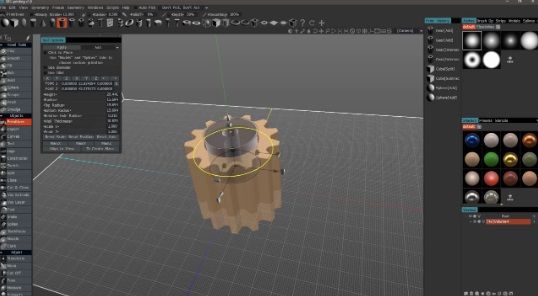The 3dcoat brand is a developer of specialized software for graphic designers. Displacement Map was created to improve the quality of the created three-dimensional objects. Also, any project can be printed on a 3D printer while maintaining the surface relief. The functionality of the program allows you to create layouts from different materials and import a graphic object into other software to change and demonstrate the design.
Innovations in 3D modelling and texturing
3DC-printing is a mini-studio for creating 3D models. The equipment is powered by 3DCoat Displacement Map software. The use of voxel geometry technology and other features has made 3D printing more accessible.
3DC-printing has the following advantages:
- Ability to print any shape from simple to complex multi-level;
- Simple interface;
- Configurable print area for using 3D printers of different sizes;
- Ability to work with safe PLA material.
More information can be found on the website https://3dcoat.com/.
3DCprinting is 3D printing software from the 3DCoat brand. The program is compatible with any equipment. The user can customize the working interface as they see fit. The developer has also released a series of video tutorials detailing all the tools and features. You can create a model for printing yourself or export it from another program. 3DCprinting allows you to develop projects for various uses:
- Medical devices;
- Toys;
- Dishes;
- Interior items.
Displacement Mapping Technique
Displacement Map allows users to use all possible methods of overlaying displacement maps. This technology dramatically enhances the capabilities of graphic designers. Previously, only per-pixel methods were used. They made it possible to work with the illumination of points and objects. The actual location of the point in space remained unchanged. Therefore, the result was not entirely natural, especially if it was necessary to print the model on a 3D printer.
Displacement Mapping is a new step in the evolution of 3D graphics. Using 3Dcoat brand Displacement Map software, designers are free to add detail to 3D objects. The combination of many vertices and polygons creates a sophisticated and realistic surface. Users achieve this effect by actually displacing any points relative to the three-dimensional axis. Moving parts in space allow:
- Recreate the realistic depth of depressions and cracks;
- Play with light and shadow (and not just light spots, as it was in two-dimensional painting techniques);
- Modeling a complex surface with several different textures;
- Transfer the volumetric structure of a virtual project when printing a 3D object.
Displacement Map software is a work in black and white texture. In it, the user sets the values of the height of each point of the object. The values are stored as 8-bit or 16-bit numbers at the user’s discretion. A program is an ideal tool for a detailed drawing of the earth’s surface, including rocky and complex ground landscapes.
Displacement Map benefits
3Dcoat software and Displacement Map technology open up new possibilities for graphic designers. This drawing technique allows you to:
- Completely create a new object, and not add small details to the existing surface;
- Take a low-poly object as a basis and break it into a large number of vertices and polygons;
- Shift the resulting vertices in space at any required distance;
- Work in the mode of voxel sculpture (the program automatically performs all calculations, so there is no need to adjust the polygons);
- The resulting volumetric graphic design can be printed on a 3D printer while maintaining all surface characteristics.
All functions of the program are easy to find in the toolbar. Also, 3Dcoat software allows you to integrate it with other graphic editors. Objects can be inserted from other programs, then modified and imported back with all changes saved.
Features of the Displacement Mapping technique
When working with the program, several recommendations should be considered to achieve the best result. The process of creating triangles to move vertices and form a relief surface is called tessellation. With tessellation, you need to develop many triangles. The more there are, the more detail you can work on the surface. Displacement Mapping also allows you to create additional triangles automatically. To do this, select the N-patches tool.
Professional graphic designers recommend combining tessellation and vertex displacement with other techniques. Displacement Mapping and bump mapping work great together. As a result, it is easy to draw small details with maximum realism. Both of these techniques work well with pixel-by-pixel working methods. The result is a perfect play of light.
The program also includes a trilinear filtering function. It allows you to automatically set the level of detail, depending on the requirements for the object. This option will enable you to split the scene evenly so as not to create many identical triangles manually. The Voxel Sculpting mode allows you to bring an idea to the screen instantly. Calculations are performed automatically, and a set of tools allows you to draw immediately.
Additional Displacement Map features
The 3D design has been taken to a new level with this software. Designers were able to work with the geometry compression method. Thanks to the Displacement Map, the amount of memory required for the intense detail of the 3D model is reduced. The work is done with 8-bit or 16-bit 2D textures instead of changing the volumetric shapes.
This approach reduces the memory and bandwidth requirements required to deliver geometric data to the video chip. Increasing the bandwidth allows you to design more complex volumetric shapes. Additionally, the process of drawing processing is accelerated. Automation will enable you to process all areas with the same characteristics simultaneously.
Displacement Map allows you to:
- Break down complex 3D meshes into several 2D planes that are easier to work with;
- Work with different graphic formats, including JPEG and the like;
- Create 3D images using simple 2D texture algorithms.
Limitations on using the Displacement Mapping technique
There are some types of objects that do not need vertex offset in space. Better to use other techniques when working with:
- Smooth objects;
- Graphics without a lot of subtle details.
When processing very complex elements, such as tree bark or human skin, it is better to combine the Displacement Mapping technique with additional utilities. They will help to draw pores or small cracks carefully.
Conclusions
For graphic designers, Displacement Map software opens up new possibilities and simplifies work. Vertex texturing can be done automatically and manually. The technique allows you to shift points of an object with and without triangulation. The algorithm can also be applied to dynamic objects. For example, you can study the surface of the water in motion in 3D. When working with a 3D printer, the program allows you to use equipment in various formats. The embossed surface, when printing the model is entirely preserved. 3DC-printing is a mini-studio that allows you to create volumetric models for any purpose.